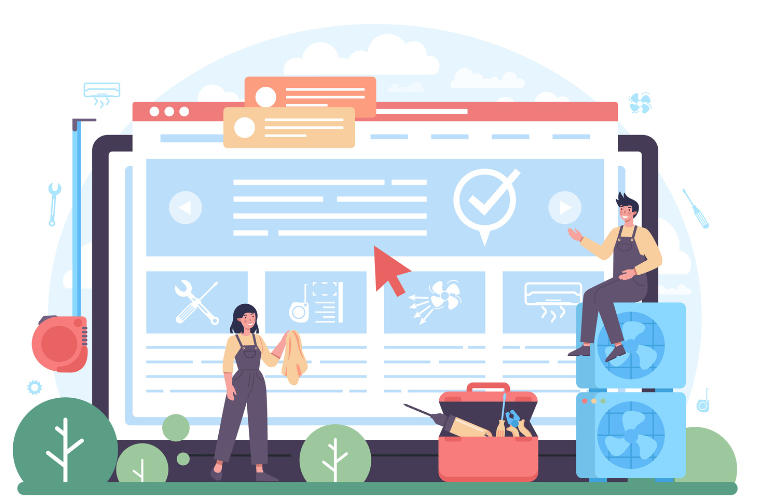WordPress headless real-time sync revolutionizes how content is managed and delivered across multiple devices, from progressive web apps (PWAs) to mobile applications. By decoupling the WordPress backend from the frontend, this approach allows businesses, developers, and content creators to deliver fresh, dynamic content instantly to users, whether online or offline.
This article explores how to set up wordpress headless real-time sync using WebSocket or Firebase, its benefits for multi-channel publishing, and how to implement offline functionality for a seamless user experience.
Table of Contents
Understanding Headless WordPress
Headless WordPress separates the content management system (CMS) backend from the frontend presentation layer. The WordPress backend handles content creation, storage, and management, while APIs (REST or GraphQL) deliver this content to any frontend, such as React, Vue.js, or mobile apps. This decoupling allows for greater flexibility, enabling developers to craft custom frontends tailored to specific devices or user needs.
With wordpress headless real-time sync, updates made in the WordPress admin panel reflect instantly across all connected platforms. This is particularly valuable for news sites, e-commerce platforms, and SaaS applications where fresh content is critical for user engagement.
Why Real-Time Sync Matters
Real-time sync ensures that any content change—whether a blog post update, product price adjustment, or breaking news—is immediately reflected across all channels, including PWAs and mobile apps. This eliminates delays and ensures a consistent user experience, addressing common pain points like slow content updates or outdated information.
Key benefits include:
- Instant Updates: Editors see changes live across web, mobile, and apps.
- Multi-Channel Consistency: Content syncs seamlessly across platforms.
- Enhanced Performance: Frontend technologies like Next.js or Gatsby deliver faster load times.
- Offline Capabilities: PWAs and apps can cache content for offline access.
Setting Up WordPress Headless Real-Time Sync
To achieve wordpress headless real-time sync, you can use WebSocket or Firebase to push content updates instantly. Below, we outline the setup process for each, along with practical steps and tools to streamline implementation.
WebSocket for Real-Time Sync
WebSocket enables a persistent connection between the WordPress backend and the frontend, allowing instant data transfer when content changes occur. This is ideal for applications requiring immediate updates, like dashboards or collaborative tools.
Implementation Steps:
- Install Necessary Plugins: Use WP Webhooks or a custom plugin to detect content changes in WordPress. These plugins trigger events when a post, page, or custom post type is updated.
Set Up a WebSocket Server: Use Node.js with the ws library to create a WebSocket server. This server listens for WordPress events and pushes updates to connected clients.
const WebSocket = require('ws');
const wss = new WebSocket.Server({ port: 8080 });
wss.on('connection', ws => {
console.log('Client connected');
ws.on('message', message => {
console.log(`Received: ${message}`);
});
});Connect WordPress to WebSocket: Use WP Webhooks to send a POST request to your WebSocket server when content changes. For example, configure a webhook to trigger on the save_post action in WordPress.
add_action('save_post', function($post_id) {
$url = 'http://your-websocket-server.com/update';
wp_remote_post($url, array('body' => array('post_id' => $post_id)));
});Frontend Integration: In your frontend (e.g., a React PWA), connect to the WebSocket server to receive updates and refresh the content dynamically.
const socket = new WebSocket('ws://your-websocket-server.com:8080');
socket.onmessage = (event) => {
console.log('Content updated:', event.data);
// Fetch updated content via REST API or GraphQL
};Time-Saving Shortcut: Use a plugin like WPGraphQL to expose a GraphQL endpoint for efficient data querying, reducing the need for multiple REST API calls. Combine with a WebSocket library like Socket.IO for simpler setup.
Firebase for Real-Time Sync
Firebase, Google’s real-time database platform, is another robust option for wordpress headless real-time sync. It integrates seamlessly with WordPress and supports offline functionality, making it ideal for PWAs and mobile apps.
Implementation Steps:
- Set Up Firebase: Create a Firebase project at console.firebase.google.com. Enable the Realtime Database or Firestore.
Connect WordPress to Firebase: Use the WordPress REST API to push content updates to Firebase. Install the WP REST API Controller plugin to customize API endpoints.
add_action('save_post', function($post_id) {
$post = get_post($post_id);
$data = array('title' => $post->post_title, 'content' => $post->post_content);
wp_remote_post('https://your-firebase-project.firebaseio.com/posts.json', array(
'body' => json_encode($data)
));
});Frontend Integration: In your PWA or mobile app, use Firebase’s JavaScript SDK to listen for database changes and update the UI in real time.
import firebase from 'firebase/app';
import 'firebase/database';
firebase.initializeApp({
apiKey: 'your-api-key',
databaseURL: 'https://your-firebase-project.firebaseio.com'
});
const db = firebase.database();
db.ref('posts').on('value', snapshot => {
console.log('Content updated:', snapshot.val());
// Update UI with new content
});Enable Offline Support: Firebase automatically caches data for offline use. Enable persistence in your app to ensure users can access content without an internet connection.
firebase.database().goOffline(); // Simulate offline mode
firebase.database().goOnline(); // Reconnect when onlineTime-Saving Shortcut: Use Firebase’s Cloud Functions to automate content syncing, reducing manual coding. For example, trigger a function on WordPress webhook events to update Firebase.
Multi-Channel Publishing with Headless WordPress
WordPress headless real-time sync shines in multi-channel publishing, where content needs to reach web, mobile apps, PWAs, and even IoT devices from a single WordPress backend. By leveraging APIs and real-time technologies, you can ensure consistency across all platforms.
Use Case: A news organization updates a breaking story in WordPress. With WebSocket or Firebase, the updated article instantly appears on their website, PWA, and mobile app, ensuring readers get the latest information regardless of the platform.
Key Features:
- Centralized Content: Manage all content in WordPress, reducing duplication.
- Scalability: APIs handle high traffic across multiple channels.
- Global Reach: Support multi-language sync for international audiences.
Offline Features for PWAs and Mobile Apps
Offline functionality is a game-changer for PWAs and mobile apps. WordPress headless real-time sync, when paired with service workers and caching strategies, allows users to access content without an internet connection.
Implementation Steps:
Set Up a Service Worker: Use Workbox or a custom service worker to cache API responses.
self.addEventListener('install', event => {
event.waitUntil(
caches.open('my-cache').then(cache => {
return cache.addAll(['/api/posts']);
})
);
});
self.addEventListener('fetch', event => {
event.respondWith(
caches.match(event.request).then(response => {
return response || fetch(event.request);
})
);
});- Cache WordPress API Data: Fetch content from the WordPress REST API or WPGraphQL and store it locally for offline access.
- Sync on Reconnect: When the device reconnects, use WebSocket or Firebase to fetch and cache the latest content.
Time-Saving Shortcut: Use frameworks like Next.js or Nuxt.js, which have built-in PWA support and simplify service worker setup.
Challenges and Solutions
While wordpress headless real-time sync offers immense benefits, it comes with challenges:
- Complexity: Managing a decoupled architecture requires technical expertise. Use platforms like Pagely or WP Engine for streamlined integration.
- SEO: Ensure your frontend framework supports server-side rendering (SSR) or static site generation (SSG) for SEO. Next.js and Gatsby are excellent choices.
- Cache Invalidation: Stale data can frustrate users. Implement instant cache invalidation using webhooks or Firebase triggers.
Pro Tip: Use a CDN like Cloudflare to cache static assets and reduce server load, ensuring faster content delivery.
Real-World Use Cases
Major brands leverage wordpress headless real-time sync for dynamic content delivery:
- E-Commerce: Update product prices and inventory across web and mobile apps instantly.
- News Outlets: Push breaking news to all platforms in real time.
- SaaS Platforms: Sync user dashboards with backend data for collaborative tools.
For example, a global retailer uses WPGraphQL and Firebase to sync product data across their PWA, mobile app, and in-store displays, ensuring a unified shopping experience.
Tools and Resources
To implement wordpress headless real-time sync efficiently, consider these tools:
- WPGraphQL: Query WordPress data efficiently (wpgraphql.com).
- WP Webhooks: Automate content update notifications (wp-webhooks.com).
- Next.js: Build fast, SEO-friendly frontends (nextjs.org).
- Firebase: Enable real-time sync and offline support.
Conclusion
WordPress headless real-time sync empowers businesses to deliver fresh, consistent content across multiple devices, from PWAs to mobile apps. By leveraging WebSocket or Firebase, you can achieve instant updates, support multi-channel publishing, and enable offline access. While challenges like complexity and SEO require attention, tools like WPGraphQL, Next.js, and Firebase simplify implementation. Start experimenting with these technologies to create a high-performance, user-friendly content ecosystem that keeps your audience engaged, no matter where they are.
Frequently Asked Questions
1. What is WordPress headless real-time sync?
WordPress headless real-time sync is a setup where the WordPress backend (content management) is separated from the frontend (what users see), with instant updates pushed to all connected platforms like websites, mobile apps, and PWAs whenever content changes. This means when you update content in WordPress, it immediately appears everywhere without delays.
2. How does real-time sync work with headless WordPress?
Real-time sync works by using technologies like WebSocket or Firebase to create a live connection between WordPress and your frontend applications. When content is updated in WordPress, a webhook triggers and instantly pushes the changes to all connected platforms through these real-time channels, ensuring synchronized content across all devices.
3. Can I use WordPress headless sync for mobile apps?
Yes, WordPress headless real-time sync works perfectly with mobile apps. You can use the WordPress REST API or GraphQL to fetch content, and implement WebSocket or Firebase connections to receive instant updates. This allows your mobile app to stay synchronized with your WordPress content in real-time.
4. Does headless WordPress support offline functionality?
Absolutely. Headless WordPress can support offline functionality by implementing service workers and caching strategies. Content fetched from WordPress APIs can be stored locally on devices, allowing users to access content even without internet connection. When reconnected, the app syncs with the latest updates automatically.
5. Is WordPress headless real-time sync good for SEO?
Yes, when implemented correctly. Use frontend frameworks like Next.js or Gatsby that support server-side rendering (SSR) or static site generation (SSG). This ensures search engines can crawl your content properly. The headless approach can actually improve SEO by delivering faster page loads and better user experience.
6. What tools do I need for WordPress headless real-time sync?
The essential tools include:
- WPGraphQL or WordPress REST API for data access
- WebSocket (using Node.js) or Firebase for real-time updates
- WP Webhooks plugin to trigger updates
- Frontend framework like React, Vue.js, or Next.js
- Service workers for offline functionality in PWAs
7. Is headless WordPress more complex than traditional WordPress?
While headless WordPress requires more technical setup initially, it offers greater flexibility and performance. The complexity involves managing separate frontend and backend, API integrations, and real-time sync setup. However, tools like WPGraphQL, Firebase, and modern frameworks like Next.js significantly simplify the process and provide long-term benefits for multi-platform content delivery.