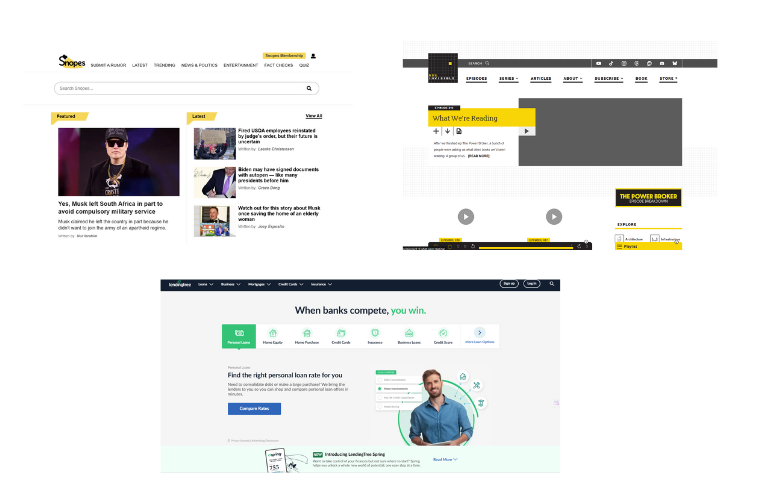Sage 10 WordPress development redefines theme creation by combining modern tools like Blade templating, Webpack, and Yarn with WordPress’s flexibility. Unlike traditional themes, Sage 10 prioritizes clean code, performance, and developer efficiency. This guide dives into practical code snippets, setup workflows, and real-world examples to help you harness Sage 10 WordPress development for faster, maintainable projects.
Table of Contents
Why Sage 10 WordPress Development Stands Out
Sage 10’s architecture is built for developers who value modern PHP practices and frontend optimization. Here’s how it simplifies theme development: Explore all demo websites.
Blade Templating: Write Cleaner PHP
Blade replaces messy PHP spaghetti code with elegant, reusable templates. Compare traditional WordPress PHP with Sage 10’s Blade syntax:
Traditional WordPress Loop:
<?php if (have_posts()) : while (have_posts()) : the_post(); ?>
<h2><?php the_title(); ?></h2>
<?php the_content(); ?>
<?php endwhile; endif; ?> Sage 10 Blade Loop:
@while(have_posts()) @php(the_post())
<h2>{{ get_the_title() }}</h2>
{!! get_the_content() !!}
@endwhile Blade’s {{ }} escapes output automatically, while {!! !!} renders raw HTML. Use @partials to reuse code:
{{-- resources/views/partials/header.blade.php --}}
<header>
<h1>@yield('title')</h1>
</header>
{{-- Single post template --}}
@extends('layouts.app')
@section('title', get_the_title()) Modern Workflow with Webpack & Yarn
Sage 10 WordPress development uses Webpack to bundle assets. Configure webpack.config.js to auto-compile SCSS/JS:
// webpack.config.js
module.exports = {
entry: {
app: ['./resources/assets/scripts/app.js', './resources/assets/styles/app.scss']
},
plugins: [
new ImageminPlugin({ test: /\.(jpe?g|png|gif|svg)$/i }) // Optimize images
]
} Run these commands:
yarn start # Dev server with hot reloading
yarn build # Minify assets for production Step-by-Step Sage 10 WordPress Development Setup
1. Install Dependencies
Prerequisites:
- Node.js v16+
- Composer
# Create a new Sage 10 theme
composer create-project roots/sage your-theme-name
cd your-theme-name
yarn && yarn build 2. Configure WordPress
Add to wp-config.php:
define('WP_ENV', 'development'); // Enable Sage 10's debug mode 3. Build Templates with Blade
Create a custom page template in resources/views/template-custom.blade.php:
@extends('layouts.app')
@section('content')
@while(have_posts()) @php(the_post())
<article>
{{-- Dynamic content --}}
@include('partials.page-header')
{!! get_the_content() !!}
</article>
@endwhile
@endsection Advanced Sage 10 WordPress Development Techniques
Integrate Advanced Custom Fields (ACF)
Pair Sage 10 with ACF for dynamic content. Add this to functions.php:
add_filter('sage/blade/data', function ($data) {
$data['acf'] = get_fields(); // Pass ACF data to all Blade templates
return $data;
}); Access ACF fields in Blade:
@if($acf['hero_image'])
<img src="{{ $acf['hero_image']['url'] }}" alt="{{ $acf['hero_image']['alt'] }}">
@endif Create Custom Post Types
Use Post Type Generator (included in Sage 10) for cleaner code:
// resources/functions/post-types.php
register_extended_post_type('project', [
'supports' => ['title', 'editor', 'thumbnail'],
'labels' => ['name' => 'Projects']
]); Query in Blade:
@php
$projects = new WP_Query(['post_type' => 'project', 'posts_per_page' => 3]);
@endphp
@while($projects->have_posts()) @php($projects->the_post())
<h3>{{ get_the_title() }}</h3>
@endwhile Optimizing Performance in Sage 10 WordPress Development
Cache Busting: Sage 10 auto-versions assets using mix-manifest.json. Enqueue scripts like this:
wp_enqueue_script('sage/app.js', asset_path('scripts/app.js'), [], null, true); CDN Integration: Edit config/assets.php to prefix asset URLs:
'url' => 'https://cdn.yoursite.com/app/themes/your-theme-name', Troubleshooting Common Issues
Blade Templates Not Rendering
Ensure template files are in resources/views/ and named correctly (e.g., single.blade.php for single posts).
Webpack Compilation Errors
Update dependencies:
yarn upgrade roots/sage --latest Conclusion
Sage 10 WordPress development bridges the gap between WordPress’s ease of use and modern development practices. With Blade, Webpack, and Yarn, you’ll build themes faster, maintain cleaner code, and boost site performance.
FAQS:
What are the system requirements for setting up Sage 10 WordPress development?
To use Sage 10, ensure you have Node.js v16+ and Composer installed. These tools manage dependencies and compile assets. After installing, run composer create-project roots/sage your-theme-name to scaffold your theme, followed by yarn && yarn build to install and build frontend assets.
How does Blade templating in Sage 10 simplify WordPress theme development?
Blade replaces traditional PHP with cleaner, reusable syntax. For example, loops become more readable with @while and @include directives, and output escaping is automated using {{ }} for security. Blade also supports template inheritance (e.g., @extends and @section) to reduce code duplication.
Can I integrate Advanced Custom Fields (ACF) with Sage 10, and if so, how?
Yes! Add ACF data globally via functions.php using the sage/blade/data filter:
add_filter('sage/blade/data', function ($data) {
$data['acf'] = get_fields();
return $data;
});Then, access fields in Blade templates with @if($acf[‘field_name’]) and render them dynamically.
What steps should I take to resolve Webpack compilation errors in Sage 10?
First, update dependencies with yarn upgrade roots/sage –latest. Ensure your webpack.config.js aligns with Sage 10’s default setup. Check for syntax errors in SCSS/JS files, and verify Node.js and Yarn versions match the prerequisites.
What are the recommended strategies for optimizing performance in Sage 10 themes?
Use cache busting (auto-versioned assets via mix-manifest.json) and CDNs by updating config/assets.php to prefix URLs. Minify assets with yarn build for production, and optimize images using Webpack plugins like ImageminPlugin.
How do I create and manage custom post types in Sage 10 WordPress themes?
Sage 10 includes a Post Type Generator. Define post types in resources/functions/post-types.php:
register_extended_post_type('project', [
'supports' => ['title', 'editor', 'thumbnail'],
'labels' => ['name' => 'Projects']
]);Query them in Blade using WP_Query and loop through results with @while($projects->have_posts()).