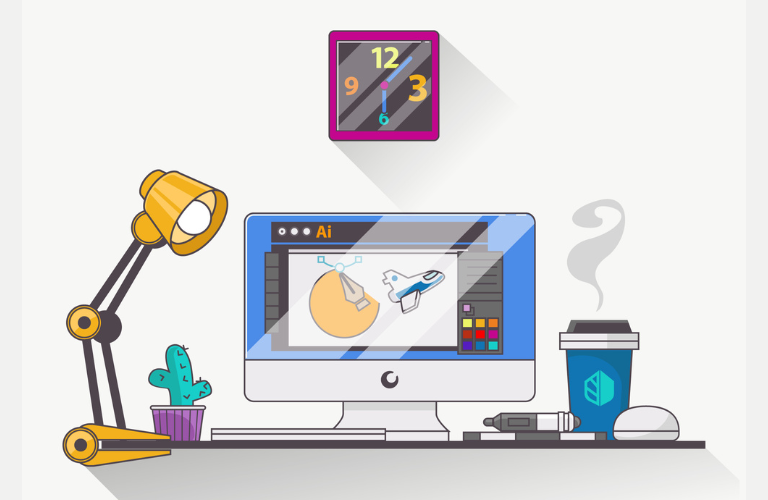Ubuntu Immutable OS for DevOps is revolutionizing how teams deploy and manage server environments. By leveraging immutable operating systems like Ubuntu Core, DevOps professionals can achieve unparalleled security, consistency, and efficiency in their pipelines.
This article explores the benefits, use cases, and practical implementation of Ubuntu’s immutable OS, complete with scripts and shortcuts to save time and solve pain points like unreliable deployments or slow performance. Whether you’re orchestrating Kubernetes clusters or managing IoT fleets, this guide will help you unlock next-gen server security.
Table of Contents
What Is an Immutable OS?
An immutable operating system locks its core files and system layers in a read-only state, preventing changes during runtime. Applications and users operate on top of this stable base, and updates are applied atomically—meaning they happen all at once during a reboot. If something goes wrong, rollbacks are instant and reliable. This approach ensures predictability, making Ubuntu Immutable OS for DevOps a game-changer for cloud, edge, and server workloads where stability and security are critical.
Why Ubuntu Core for DevOps?
Ubuntu Core, Canonical’s immutable version of Ubuntu, is purpose-built for reliability and security. Originally designed for IoT and edge devices, it’s now a powerhouse for DevOps and cloud infrastructure. Here’s why it stands out:
- Complete Isolation: The kernel, OS, and applications are separated into “snaps” (containerized packages) managed by snapd, ensuring no unintended interference.
- Atomic Updates: Updates are applied seamlessly, with guaranteed rollback to a previous state if issues arise.
- Robust Security: Read-only system files and isolated snaps minimize attack surfaces, ideal for compliance-heavy environments.
- Long-Term Support: A 12-year LTS commitment ensures stability for enterprise-grade deployments.
- Remote Management: Over-the-air (OTA) updates and delta upgrades (only changes are sent) simplify fleet management.
These features make Ubuntu Immutable OS for DevOps a top choice for teams seeking consistency and minimal downtime.
Benefits for DevOps Pipelines
Deploying Ubuntu Immutable OS for DevOps addresses common pain points like inconsistent environments and slow recovery from failures. Here’s how it transforms workflows:
- Consistency Across Environments: Identical deployments eliminate “works on my machine” issues, ensuring smooth CI/CD pipelines.
- Automated Fleet Management: Manage thousands of servers with automated updates, rollbacks, and audit tools, saving time and reducing errors.
- Enhanced Security: Immutability and snap isolation simplify compliance with regulations like GDPR or HIPAA by minimizing vulnerabilities.
- Container-Native Design: Snaps provide sandboxed environments, perfect for Kubernetes, microservices, or serverless setups without dependency conflicts.
- Scalability: Supports large-scale deployments, from cloud clusters to edge devices, with minimal overhead.
These advantages streamline operations, letting teams focus on innovation rather than firefighting.
Practical Use Cases
Ubuntu Immutable OS for DevOps shines in scenarios requiring stability and scalability. Key use cases include:
- Kubernetes Clusters: Immutable OS ensures uniform nodes, simplifying orchestration and reducing configuration drift.
- CI/CD Pipelines: Consistent environments speed up testing and deployment cycles, boosting productivity.
- IoT and Edge: Secure, hands-off management for fleets of devices, from smart sensors to industrial gateways.
- Security-Critical Systems: Signed, tracked updates meet stringent requirements in finance or healthcare.
These use cases highlight why Ubuntu Core is a go-to solution for modern DevOps.
Setting Up Ubuntu Core for DevOps
Let’s walk through a simple setup of Ubuntu Core for a DevOps pipeline, focusing on secure, rollback-ready deployments. This example assumes a cloud server environment, but it’s adaptable to edge or hybrid setups.
Prerequisites
- A server or VM with at least 2GB RAM and 8GB storage.
- Ubuntu Core image (download from Canonical’s official site).
- Basic familiarity with SSH and command-line tools.
Step 1: Install Ubuntu Core
Download and flash the Ubuntu Core image to your server or VM. For a cloud instance, use a provider like AWS or Azure, which supports Ubuntu Core AMIs.
# Flash Ubuntu Core to a device (example for a local VM)
sudo ubuntu-image --image-file ubuntu-core-22-amd64.imgBoot the device, and follow the on-screen setup to configure SSH access and your Ubuntu One account for snap management.
Step 2: Deploy a Sample Application
Let’s deploy a simple Nginx web server as a snap to demonstrate Ubuntu Immutable OS for DevOps.
# Install Nginx snap
sudo snap install nginx --classic
# Start Nginx
sudo snap start nginxNginx runs in a confined snap, isolated from the core OS, ensuring security and stability.
Step 3: Configure Atomic Updates
Set up automatic updates for Nginx and the OS, with rollback support.
# Set update channel to stable
sudo snap refresh --channel=stable nginx
# Enable automatic updates
sudo snap set system refresh.timer=mon,09:00~12:00This schedules updates every Monday between 9 AM and 12 PM, with deltas to save bandwidth. If an update fails, Ubuntu Core automatically reverts to the previous state on reboot.
Step 4: Monitor and Roll Back
Monitor snap health and roll back if needed.
# Check snap status
snap list
# Roll back to previous Nginx version
sudo snap revert nginxThis ensures your deployment remains stable, addressing pain points like failed updates.
Time-Saving Shortcuts
To optimize your DevOps workflow with Ubuntu Immutable OS for DevOps, try these shortcuts:
- Use Snap Channels: Switch between stable, beta, or edge channels for rapid testing. Example: sudo snap refresh –channel=beta nginx.
- Automate with Scripts: Create a bash script to deploy multiple snaps across servers.
#!/bin/bash
# deploy_snaps.sh
snaps=("nginx" "docker" "kubectl")
for snap in "${snaps[@]}"; do
sudo snap install "$snap" --classic
sudo snap start "$snap"
done- Leverage Snapcraft: Build custom snaps for your apps using Snapcraft, reducing dependency management overhead.
- Centralized Management: Use Canonical’s Landscape for fleet-wide updates and monitoring, saving hours on manual tasks.
These shortcuts streamline deployments and reduce maintenance time.
Drawbacks to Consider
While Ubuntu Immutable OS for DevOps offers significant benefits, it’s not without challenges:
- Limited Flexibility: You can’t modify system internals or install arbitrary packages, which may frustrate tinkerers.
- Learning Curve: Managing snaps and rollbacks differs from traditional Ubuntu, requiring initial training.
- Storage Needs: Atomic updates store multiple versions, increasing disk usage, though delta updates help mitigate this.
Understanding these trade-offs helps teams decide if Ubuntu Core fits their needs.
Comparing with Other Immutable OS Options
Ubuntu Core competes with Fedora CoreOS, openSUSE MicroOS, and Vanilla OS in the immutable Linux ecosystem. Here’s how it stacks up:
- Lightweight Footprint: Ubuntu Core prioritizes minimalism, ideal for edge and IoT.
- Snap Ecosystem: Unlike RPM-based Fedora or openSUSE, snaps offer modular, containerized apps.
- Enterprise Support: Canonical’s 12-year LTS outshines shorter support cycles of competitors.
For DevOps teams, Ubuntu Core’s snap system and cloud integration make it a strong contender.
Security Best Practices
To maximize security with Ubuntu Immutable OS for DevOps:
- Enable AppArmor: Enforce strict confinement for snaps. Example: sudo snap set nginx confinement=strict.
- Use Signed Snaps: Only install snaps from trusted publishers via the Snap Store.
- Audit Regularly: Use snap changes to track update history and ensure compliance.
- Encrypt Communications: Configure SSH and HTTPS for all remote management tasks.
These practices ensure your deployments meet enterprise-grade security standards.
Real-World Implementation Example
Imagine a DevOps team managing a Kubernetes cluster for a fintech app. They deploy Ubuntu Core on 50 nodes, each running kubectl and Docker as snaps. Using the script above, they automate snap installation. Updates are scheduled weekly, with rollbacks configured for any failures. Landscape monitors the fleet, alerting on anomalies. This setup ensures consistent, secure, and scalable operations, addressing pain points like configuration drift and slow recovery.
Getting Started with Ubuntu Core
Ready to try Ubuntu Immutable OS for DevOps? Start small:
- Set up a test VM with Ubuntu Core.
- Deploy a simple app like Nginx or Docker.
- Experiment with snap channels and rollbacks.
- Scale to a small cluster, using automation scripts.
For deeper insights, check Canonical’s Ubuntu Core documentation or explore community discussions on Ubuntu Forums.
Conclusion
Ubuntu Immutable OS for DevOps, powered by Ubuntu Core, offers a secure, consistent, and scalable foundation for modern pipelines. Its atomic updates, snap isolation, and remote management capabilities solve critical pain points like unreliable deployments and compliance challenges. While it requires a learning curve, the benefits of predictability and security make it ideal for Kubernetes, CI/CD, and IoT workloads. Start experimenting today to unlock next-gen server security and streamline your DevOps operations.
FAQs
1. What is Ubuntu Immutable OS for DevOps?
Ubuntu Immutable OS for DevOps refers to Ubuntu Core, Canonical’s read-only, containerized operating system. It uses snaps to isolate the kernel, OS, and apps, ensuring secure, consistent, and rollback-ready deployments for DevOps pipelines, cloud, and IoT workloads.
2. How does Ubuntu Core improve DevOps workflows?
Ubuntu Core enhances DevOps with predictable deployments, atomic updates, and snap isolation. It eliminates configuration drift, automates fleet management, and ensures security compliance, making it ideal for Kubernetes, CI/CD pipelines, and microservices.
3. Can I customize Ubuntu Core for my DevOps needs?
Customization is limited due to its read-only nature, prioritizing stability. However, you can deploy custom apps via snaps using Snapcraft. For deeper tweaks, consider traditional Ubuntu, as Ubuntu Immutable OS for DevOps trades flexibility for reliability.
4. How do I set up Ubuntu Core for a DevOps pipeline?
Download the Ubuntu Core image from Canonical’s site, flash it to a server or VM, and configure SSH. Install apps like Nginx or Docker as snaps (sudo snap install nginx –classic), then set up atomic updates (sudo snap refresh –channel=stable).
5. What are the benefits of atomic updates in Ubuntu Core?
Atomic updates apply changes all at once during a reboot, reducing downtime. If an update fails, Ubuntu Immutable OS for DevOps automatically rolls back to the previous state, ensuring reliability and minimizing pipeline disruptions.
6. Is Ubuntu Core suitable for Kubernetes clusters?
Yes, Ubuntu Core is ideal for Kubernetes due to its consistent, immutable base and snap-based isolation. It ensures uniform nodes, simplifies updates, and supports tools like kubectl and Docker, streamlining cluster management.
7. What are the downsides of using Ubuntu Immutable OS for DevOps?
Drawbacks include less flexibility for system modifications, a learning curve for snap management, and higher storage needs for atomic updates. However, delta updates and automation tools like Landscape mitigate these challenges.