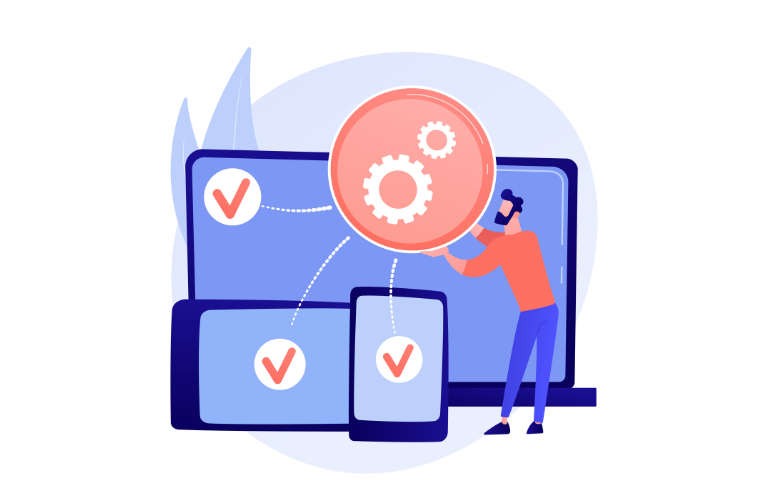In today’s fast-paced IT world, managing server logs on Ubuntu systems can feel like searching for a needle in a haystack. The sheer volume of log data generated by applications, networks, and servers grows exponentially, often overwhelming system administrators. Ubuntu AI log analysis offers a smarter, faster way to tackle this challenge. By leveraging artificial intelligence and machine learning (ML), admins can transform raw log data into actionable insights, catching issues before they escalate into costly downtime.
This guide explores how to use AI for log analysis on Ubuntu, complete with a demo script using a free LLM API, tailored for system admins seeking efficiency and precision.
Table of Contents
Why Ubuntu AI Log Analysis Matters
Log data is the pulse of your Ubuntu server, recording every event, error, and access attempt. However, traditional log analysis methods struggle to keep up with modern IT environments. Manual parsing is slow, static rules miss dynamic anomalies, and multicloud setups add complexity.
Ubuntu AI log analysis changes the game by automating the process, using ML to detect patterns, flag anomalies, and provide real-time insights. For system admins, this means less time drowning in logs and more time optimizing performance and security.
Challenges of Traditional Log Analysis on Ubuntu
System admins know the pain of sifting through endless log files in /var/log. Traditional tools like grep or awk are powerful but require manual effort and predefined rules, which can’t adapt to dynamic workloads. Here’s why traditional methods fall short:
- Overwhelming Data Volumes: Logs from Ubuntu servers, especially in multicloud setups, grow 50 times faster than traditional business data, making manual analysis inefficient.
- Static Rules: Predefined rules miss new or evolving anomalies, leaving blind spots in monitoring.
- Error-Prone: Manual query matching is time-consuming and increases the risk of human error.
- Inconsistent Formats: Logs from different services (e.g., Apache, Nginx, or system logs) vary in structure, complicating correlation.
AI-powered log analysis on Ubuntu addresses these issues by automating data processing, adapting to changing environments, and uncovering hidden patterns.
How Ubuntu AI Log Analysis Works
Ubuntu AI log analysis uses machine learning to process vast amounts of log data, identify anomalies, and deliver actionable insights. Unlike traditional tools, AI learns normal system behavior, flags deviations, and predicts potential issues. Here’s a breakdown of the process:
Step 1: Data Collection
AI tools collect logs from Ubuntu server directories like /var/log/syslog or /var/log/auth.log. They ingest data from multiple sources, including applications, network devices, and cloud services, handling structured and unstructured formats.
Step 2: Pattern Recognition
Machine learning algorithms analyze logs to establish baseline behaviors, such as typical CPU usage or login patterns. This dynamic learning eliminates the need for static rules, adapting to Ubuntu’s evolving workloads.
Step 3: Anomaly Detection
AI monitors logs in real time, flagging deviations like unusual spikes in network latency or failed login attempts. For example, a sudden increase in “authentication failure” entries in /var/log/auth.log could indicate a security threat.
Step 4: Actionable Insights
AI correlates anomalies with system metrics, pinpointing root causes. Admins receive alerts only for critical issues, reducing alert fatigue and enabling proactive resolution.
Benefits of Ubuntu AI Log Analysis
Adopting Ubuntu AI log analysis transforms how system admins manage servers. Here are the key advantages:
- Faster Issue Detection: AI clusters logs and flags anomalies instantly, cutting through noise.
- Proactive Monitoring: Predictive analytics identify issues before they cause downtime.
- Enhanced Security: AI detects suspicious patterns, like repeated failed logins, ensuring compliance and protection.
- Resource Efficiency: Automation frees admins to focus on strategic tasks, not manual parsing.
- Reduced Downtime: Quick root cause analysis minimizes Mean Time to Resolution (MTTR).
Demo: Parsing Ubuntu Logs with a Free LLM API
Let’s walk through a practical implementation of Ubuntu AI log analysis using a free large language model (LLM) API, such as Hugging Face’s Transformers. This demo script parses /var/log/syslog to detect anomalies and generate insights, perfect for Ubuntu system admins.
Prerequisites
- Ubuntu 20.04 or later
- Python 3.8+ installed
- Hugging Face Transformers library
- Access to /var/log/syslog (requires sudo)
Step 1: Set Up the Environment
Install the necessary dependencies on your Ubuntu server:
sudo apt update
sudo apt install python3-pip
pip3 install transformers pandasStep 2: Demo Script for Log Parsing
Below is a Python script that uses a free LLM (e.g., BERT) to parse syslog entries and flag anomalies like repeated errors. Save it as log_analyzer.py.
import pandas as pd
from transformers import pipeline
import re
# Initialize NLP model for text classification
classifier = pipeline("text-classification", model="distilbert-base-uncased")
# Read syslog file
def read_syslog(file_path):
with open(file_path, 'r') as file:
logs = file.readlines()
return logs
# Parse logs and extract key information
def parse_logs(logs):
parsed_logs Extra close brace or missing open brace
for log in logs:
# Example: Extract timestamp and message
match = re.match(r'(\w+ \d+ \d+:\d+:\d+).*? (.*)', log)
if match:
timestamp, message = match.groups()
parsed_logs.append({"timestamp": timestamp, "message": message})
return pd.DataFrame(parsed_logs)
# Analyze logs for anomalies
def analyze_logs(df):
anomalies = []
for _, row in df.iterrows():
result = classifier(row['message'])
# Flag messages with negative sentiment (potential issues)
if result[0]['label'] == 'NEGATIVE' and result[0]['score'] > 0.7:
anomalies.append(row)
return pd.DataFrame(anomalies)
# Main function
def main():
log_file = '/var/log/syslog'
logs = read_syslog(log_file)
df = parse_logs(logs)
anomalies = analyze_logs(df)
if not anomalies.empty:
print("Potential Anomalies Detected:")
print(anomalies[['timestamp', 'message']])
else:
print("No anomalies detected.")
if __name__ == "__main__":
main()Step 3: Run the Script
Execute the script with sudo to access syslog:
sudo python3 log_analyzer.pyOutput Example
The script outputs potential anomalies, such as:
Potential Anomalies Detected:
timestamp message
Jul 01 09:15:23 kernel: [1234.567] Out of memory: Kill process
Jul 01 09:16:10 sshd: Failed password for root from 192.168.1.100Step 4: Interpret Results
The script flags critical issues like memory errors or failed login attempts. Admins can investigate these entries further, using tools like journalctl or less /var/log/syslog for context.
Shortcuts for Time-Saving Ubuntu AI Log Analysis
To streamline Ubuntu AI log analysis, consider these time-saving tips:
- Automate Log Rotation: Use logrotate to manage log size and prevent performance issues. Edit /etc/logrotate.conf to schedule daily rotations.
- Centralize Logs: Tools like Rsyslog or Fluentd aggregate logs from multiple Ubuntu servers for unified AI analysis.
- Schedule Scripts: Use cron to run the demo script hourly (0 * * * * /usr/bin/python3 /path/to/log_analyzer.py).
- Integrate with Observability Tools: Combine AI analysis with platforms like Logz.io for advanced visualization and alerting.
Use Case: Resolving a Real-World Ubuntu Server Issue
In 2024, a faulty CrowdStrike update caused widespread Windows outages, but Ubuntu servers can face similar challenges with misconfigured updates or services. Imagine an Ubuntu server running Apache experiencing sudden crashes. Using Ubuntu AI log analysis, admins can:
- Detect Anomalies: The demo script flags repeated “segmentation fault” errors in /var/log/apache2/error.log.
- Pinpoint Root Cause: AI correlates errors with a recent Apache update, suggesting a rollback.
- Reduce Downtime: Targeted remediation restores service within hours, not days.
This approach saved organizations during the CrowdStrike incident, as AI tools like LM Logs quickly identified faulty updates, showcasing the power of Ubuntu AI log analysis.
Best Practices for System Admins
To maximize Ubuntu AI log analysis, follow these best practices:
- Regularly Reset Anomaly Profiles: Reset ML models annually to adapt to new system behaviors, avoiding outdated alerts.
- Monitor Key Logs: Focus on /var/log/syslog, /var/log/auth.log, and service-specific logs like /var/log/nginx/access.log.
- Use Free Tools: Leverage open-source LLMs like Hugging Face to keep costs low.
- Integrate with Security: Combine AI analysis with tools like Fail2Ban to block malicious IPs detected in logs.
The Future of Ubuntu AI Log Analysis
As AI evolves, Ubuntu AI log analysis will become even more powerful. Expect advancements like:
- Enhanced Predictive Analytics: AI will predict issues with greater accuracy, preventing outages.
- Automated Actions: AI agents will not only detect but also resolve issues, like restarting services.
- Synthetic Log Testing: Generate synthetic logs to test Ubuntu server resilience before deploying updates.
Conclusion
Ubuntu AI log analysis is a game-changer for system admins, turning overwhelming log data into actionable insights. By automating anomaly detection, reducing downtime, and enhancing security, AI empowers admins to stay ahead in complex IT environments. The demo script provided offers a practical starting point, leveraging free LLM APIs to parse logs efficiently. Start integrating Ubuntu AI log analysis today to transform your server management. For a deeper dive, explore Logz.io’s AI-powered platform or check out Hugging Face’s documentation for advanced LLM setups.
FAQ
1. What is Ubuntu AI log analysis?
Ubuntu AI log analysis uses artificial intelligence and machine learning to process and analyze server logs on Ubuntu systems. It automates the detection of patterns, anomalies, and potential issues in log files like /var/log/syslog, helping admins monitor performance and security in real time.
2. How does AI improve log analysis on Ubuntu?
AI enhances log analysis by automating data ingestion, recognizing patterns, and flagging anomalies without manual rules. It reduces alert noise, pinpoints root causes, and predicts issues, saving time and improving system reliability compared to traditional tools like grep or awk.
3. Can I use free tools for Ubuntu AI log analysis?
Yes, free tools like Hugging Face’s Transformers library can be used to parse and analyze Ubuntu logs. The demo script provided in our guide uses a free LLM API to detect anomalies in /var/log/syslog, making it accessible for admins on a budget.
4. What types of logs can AI analyze on Ubuntu?
AI can analyze various Ubuntu logs, including system logs (/var/log/syslog), authentication logs (/var/log/auth.log), and service-specific logs like Apache (/var/log/apache2/error.log) or Nginx. It handles both structured and unstructured formats for comprehensive insights.
5. How do I set up Ubuntu AI log analysis?
Install Python and the Transformers library on your Ubuntu server, then use a script to parse logs and detect anomalies. Our guide provides a sample script that processes /var/log/syslog using a free LLM API. Run it with sudo and schedule it via cron for automation.
6. What are the benefits of Ubuntu AI log analysis for admins?
Benefits include faster issue detection, reduced downtime, enhanced security through anomaly detection, and resource efficiency. AI flags critical issues like failed logins or memory errors, allowing admins to focus on strategic tasks instead of manual log parsing.
7. How does Ubuntu AI log analysis help with security?
AI monitors logs for suspicious patterns, such as repeated failed login attempts in /var/log/auth.log, which could indicate a security threat. By flagging these anomalies in real time, it helps admins respond quickly to potential breaches and ensure compliance.