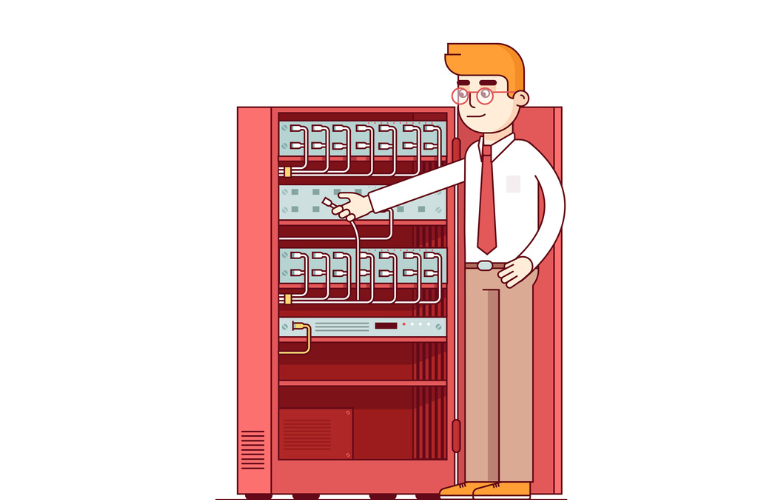Serverless PHP with AWS Lambda is revolutionizing how developers build scalable, cost-efficient applications, especially for AI-driven workflows. This approach eliminates the need for managing servers, allowing PHP developers to focus on coding while AWS handles infrastructure, scaling, and maintenance.
In this article, we’ll explore how to implement Serverless PHP with AWS Lambda, demonstrate a practical example of processing Large Language Model (LLM) outputs, and compare it with traditional PHP hosting for scalability. Whether you’re a PHP developer or an AI enthusiast, this guide offers actionable insights to streamline your workflows.
Table of Contents
What Is Serverless PHP with AWS Lambda?
Serverless computing allows developers to run code without provisioning or managing servers. AWS Lambda, a leading serverless platform, supports PHP through custom runtimes, enabling developers to execute PHP functions in a scalable, pay-per-use environment. Unlike traditional PHP hosting, which relies on dedicated servers or virtual machines, Serverless PHP with AWS Lambda dynamically allocates resources based on demand, making it ideal for AI workflows with variable workloads.
Why Choose Serverless PHP for AI Workflows?
AI-driven applications, such as those processing LLM outputs, often require handling unpredictable traffic spikes and computationally intensive tasks. Serverless PHP with AWS Lambda addresses these challenges by offering:
- Automatic Scaling: Lambda instantly scales to handle thousands of requests, unlike traditional hosting, which requires manual server additions.
- Cost Efficiency: Pay only for compute time used, reducing costs for low-traffic periods compared to fixed server costs.
- Simplified Maintenance: AWS manages infrastructure, freeing developers from server updates and patches.
- Event-Driven Architecture: Seamlessly integrates with AWS services like API Gateway and S3, perfect for AI data pipelines.
Use Cases for Serverless PHP in AI Workflows
Serverless PHP with AWS Lambda is versatile for AI-driven applications. Common use cases include:
- Processing LLM Outputs: Transform and analyze text generated by models like GPT or LLaMA for chatbots or content generation.
- Data Preprocessing: Clean and format data for machine learning models.
- API Backends: Build lightweight APIs to serve AI model predictions.
- Real-Time Analytics: Process user inputs or AI-generated data in real time.
Setting Up Serverless PHP with AWS Lambda
To get started with Serverless PHP with AWS Lambda, you’ll need to set up a PHP runtime and deploy a function. Here’s a step-by-step guide using Bref, an open-source tool for running PHP on Lambda.
Prerequisites
- AWS account with access to Lambda, API Gateway, and S3.
- Basic knowledge of PHP and AWS CLI.
- Node.js and Serverless Framework installed for deployment.
Step 1: Install Bref
Bref simplifies PHP deployment on Lambda. Install it via Composer:
composer require bref/brefStep 2: Initialize a Serverless Project
Create a new project with Bref’s template:
serverless create --template bref --path my-php-lambda
cd my-php-lambdaThis generates a serverless.yml file and a sample PHP function.
Step 3: Configure serverless.yml
Edit serverless.yml to define your Lambda function:
service: my-php-lambda
provider:
name: aws
runtime: provided.al2
functions:
processLLM:
handler: index.php
layers:
- ${bref:layer.php-82}Step 4: Write a PHP Function for LLM Processing
Create index.php to process LLM outputs, such as summarizing text:
<?php
require __DIR__ . '/vendor/autoload.php';
use Bref\Context\Context;
return function ($event, Context $context) {
$llmOutput = $event['body'] ?? 'Sample LLM output text';
$summary = substr($llmOutput, 0, 100) . '...'; // Basic summarization
return [
'statusCode' => 200,
'body' => json_encode(['summary' => $summary])
];
};Step 5: Deploy to AWS Lambda
Deploy the function using the Serverless Framework:
serverless deployThis packages your PHP code, uploads it to AWS, and provides an API Gateway URL to trigger the function.
Step 6: Test the Function
Invoke the function via the AWS CLI or API Gateway:
aws lambda invoke --function-name my-php-lambda-dev-processLLM --payload '{"body":"This is a sample LLM output for testing."}' output.jsonThe function processes the input and returns a summarized output, ready for AI workflows.
Processing LLM Outputs: A Practical Demo
Let’s expand on the example above to create a more robust Serverless PHP with AWS Lambda function for processing LLM outputs. Suppose you’re building a chatbot that summarizes lengthy LLM-generated responses for users.
Demo Scenario
- Input: A JSON payload containing LLM-generated text.
- Processing: Extract key points and limit the output to 200 characters.
- Output: Return a JSON response with the summarized text.
Implementation
Update index.php to handle advanced summarization:
<?php
require __DIR__ . '/vendor/autoload.php';
use Bref\Context\Context;
return function ($event, Context $context) {
$llmOutput = $event['body'] ?? 'Default LLM output: AI is transforming industries with innovative solutions.';
// Basic keyword extraction (simplified for demo)
$keywords = array_slice(explode(' ', $llmOutput), 0, 5);
$summary = implode(' ', $keywords);
// Ensure summary is under 200 characters
$summary = substr($summary, 0, 200);
return [
'statusCode' => 200,
'body' => json_encode([
'original' => $llmOutput,
'summary' => $summary,
'length' => strlen($summary)
])
];
};Deploy and Test
Redeploy the function:
serverless deployTest with a sample payload:
aws lambda invoke --function-name my-php-lambda-dev-processLLM --payload '{"body":"AI is transforming industries with innovative solutions for automation and data analysis."}' output.jsonThe response will include the original text, a summarized version, and the character count, demonstrating how Serverless PHP with AWS Lambda can handle AI-driven tasks efficiently.
Comparing Serverless PHP with Traditional PHP Hosting
To understand the benefits of Serverless PHP with AWS Lambda, let’s compare it with traditional PHP hosting (e.g., Apache or Nginx on EC2 or shared hosting) across key metrics.
Scalability
- Serverless PHP with AWS Lambda: Scales instantly to handle thousands of requests, ideal for AI workflows with unpredictable traffic. Lambda spins up new instances in milliseconds, ensuring no downtime during spikes.
- Traditional Hosting: Requires manual scaling by adding servers or upgrading hardware, which can take minutes or hours. Load balancers add complexity and cost.
Cost
- Serverless PHP with AWS Lambda: Pay-per-use pricing means you only pay for actual compute time. For low-traffic AI applications, costs can be as low as $1/year for limited users.
- Traditional Hosting: Fixed monthly costs for servers, even during idle periods, can range from $10–$50/month for basic setups, regardless of usage.
Maintenance
- Serverless PHP with AWS Lambda: AWS handles server maintenance, updates, and security patches, freeing developers to focus on code.
- Traditional Hosting: Requires manual updates to PHP, web servers, and operating systems, increasing administrative overhead.
Performance
- Serverless PHP with AWS Lambda: Cold starts can introduce latency (though improved with AWS’s optimizations), but warm functions provide low-latency responses.
- Traditional Hosting: Consistent performance but limited by server capacity, potentially leading to bottlenecks during traffic surges.
Flexibility
- Serverless PHP with AWS Lambda: Event-driven architecture integrates seamlessly with AWS services like S3, DynamoDB, and API Gateway, ideal for modular AI workflows.
- Traditional Hosting: Less flexible for event-driven tasks, often requiring additional middleware for integration.
Time-Saving Shortcuts for Serverless PHP
To streamline development with Serverless PHP with AWS Lambda, consider these shortcuts:
- Use Bref Templates: Bref provides pre-configured templates for Laravel, Symfony, and vanilla PHP, reducing setup time.
- Leverage AWS SAM: The AWS Serverless Application Model (SAM) simplifies deployment with CLI commands like sam deploy.
- Monitor with CloudWatch: Use AWS CloudWatch to track Lambda performance and errors without external tools.
- Cache Dependencies: Bundle vendor dependencies as Lambda layers to reduce deployment package size and speed up updates.
Challenges and Considerations
While Serverless PHP with AWS Lambda offers significant benefits, it has drawbacks:
- Cold Starts: Initial function invocation may have latency, though AWS’s improvements have reduced this.
- Cost Predictability: Usage-based pricing can be hard to budget for high-traffic applications.
- Complexity: Event-driven architectures require a learning curve for traditional PHP developers.
To mitigate these, start with a pilot project, as recommended by Kinsta, to test Serverless PHP with AWS Lambda before full adoption.
Real-World Example: A Bank’s Success
A bank used Serverless PHP with AWS Lambda to handle bursty workloads, such as processing end-of-day reconciliations. By leveraging Lambda’s scalability, they reduced costs compared to ECS and achieved high availability for AI-driven fraud detection. This showcases how Serverless PHP with AWS Lambda can handle real-world AI use cases efficiently.
Conclusion
Serverless PHP with AWS Lambda offers a powerful, scalable solution for AI-driven workflows, enabling PHP developers to process LLM outputs and build modular applications without server management. Compared to traditional PHP hosting, it provides unmatched scalability, cost efficiency, and integration with AWS services. By following the steps outlined, you can quickly set up and deploy PHP functions to handle AI tasks. Start small, leverage tools like Bref and AWS SAM, and unlock the potential of serverless PHP for your next AI project.
FAQs
1. What is Serverless PHP with AWS Lambda?
Serverless PHP with AWS Lambda allows developers to run PHP code on AWS’s serverless platform without managing servers. AWS Lambda handles infrastructure, scaling, and maintenance, making it ideal for building scalable applications like AI-driven workflows.
2. Why use Serverless PHP with AWS Lambda for AI workflows?
It offers automatic scaling, cost efficiency, and seamless integration with AWS services like API Gateway and S3. This makes Serverless PHP with AWS Lambda perfect for processing unpredictable AI workloads, such as LLM outputs, without server management.
3. How do I set up Serverless PHP with AWS Lambda?
Use Bref, a PHP runtime for Lambda. Install Bref via Composer (composer require bref/bref), create a serverless.yml configuration, write your PHP function, and deploy using the Serverless Framework (serverless deploy). Check bref.sh for details.
4. Is Serverless PHP with AWS Lambda cost-effective?
Yes, you only pay for the compute time used, unlike traditional hosting with fixed server costs. For low-traffic AI applications, costs can be as low as $1/year, making Serverless PHP with AWS Lambda highly cost-efficient.
5. How does Serverless PHP with AWS Lambda compare to traditional PHP hosting?
Unlike traditional hosting, which requires manual server scaling and maintenance, Serverless PHP with AWS Lambda auto-scales instantly and eliminates server management. It’s more flexible for AI workflows but may have cold start latency.
6. Can Serverless PHP with AWS Lambda handle large-scale AI applications?
Absolutely. Lambda scales automatically to handle thousands of requests, making it suitable for large-scale AI tasks like processing LLM outputs or real-time analytics. Use tools like AWS CloudWatch to monitor performance.
7. What are common challenges with Serverless PHP with AWS Lambda?
Challenges include cold start latency, a learning curve for event-driven architectures, and less predictable costs for high-traffic apps. Start with a small project and use Bref templates to simplify adoption.