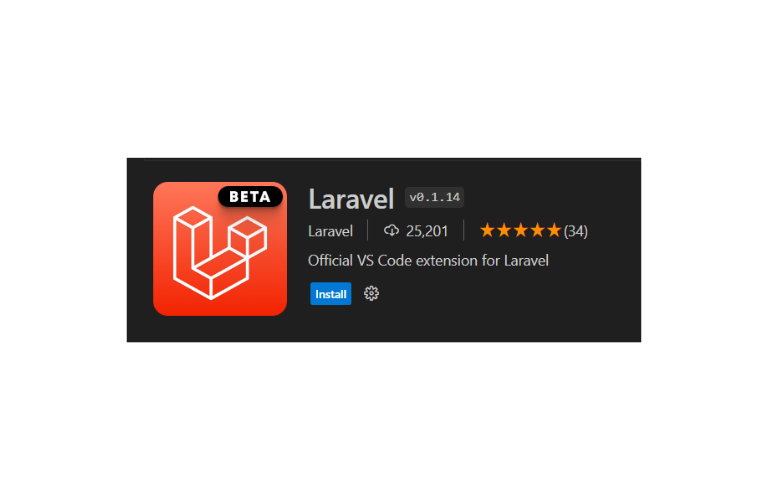The Laravel ecosystem is continuously evolving, and the latest development is a game-changer for developers. The Laravel team has launched an official Laravel VS Code extension, designed to enhance your productivity while working with Laravel projects. This long-awaited tool bridges the gap between Laravel and VS Code, making the development process more seamless and efficient.
In this article, we’ll explore the features, functionality, and benefits of this extension, along with practical examples to demonstrate its potential. Also for more detail, you can explore the code here.
Table of Contents
What Is the Laravel VS Code Extension?
Announced at Laracon US 2024, the official Laravel VS Code extension is created to streamline the workflow for Laravel developers using Visual Studio Code. While tools like PHPStorm have dominated the Laravel development space, this extension makes VS Code a viable alternative by providing robust support and integration.
Key Highlights:
- Improved Autocompletion: For routes, models, views, and environment variables.
- Navigation Enhancements: Click-to-source functionality for effortless movement within your code.
- Error Warnings: Highlights missing files or configurations with quick fixes.
- Hover Support: Displays helpful information on hover.
Top Features of the Laravel VS Code Extension
1. Autocompletion Everywhere
Autocompletion is a lifesaver for developers, and this extension takes it to the next level. It provides suggestions for:
- Routes: Quickly access your route definitions.
- Views: Autocomplete for Blade templates.
- Config and ENV Variables: Suggestions for configuration and environment keys.
- Models and Bindings: Easy access to model fields and application bindings.
Example:
When typing view(‘dashboard’), the extension suggests existing Blade templates. If the view doesn’t exist, you can create it instantly via a quick fix.
2. Error Warnings and Quick Fixes
Mistakes happen, but this extension minimizes their impact by:
- Highlighting missing files or configurations.
- Offering solutions, such as creating missing Blade views or adding environment variables.
Example:
Typing route(‘profile’) for a non-existent route triggers a warning. A quick fix allows you to define the missing route directly.
3. Seamless Navigation
Navigating large projects can be challenging, but this extension simplifies it with click-to-source functionality. For instance, clicking on a route definition takes you directly to its declaration.
Example:
In your Blade file, clicking {{ route(‘dashboard’) }} jumps straight to the route in your web.php.
4. Hover Information
Hover over functions, variables, or routes to view detailed information without leaving your code editor.
Example:
Hovering over config(‘app.name’) displays its value from the config/app.php file, saving you the hassle of opening multiple files.
Useful Features:
1. Config and Environment Variable Management
- Autocomplete for config() and env() methods.
- Direct links to configuration values.
- Quick fixes for missing entries.
Example:
echo config('app.timezone');Hovering over the app.timezone key shows its value and allows quick navigation to the configuration file.
2. View Management
- Autocompletion for Blade templates.
- Create missing views directly from the editor.
- Warns if a view is not found.
Example:
Typing view(‘welcome’) and pressing enter autocompletes the file name. If the view doesn’t exist, the extension offers to create it automatically.
3. Route and Middleware Support
- Autocomplete for route names and middleware.
- Navigate directly to route definitions.
- Quick fixes for missing routes or middleware.
Example:
Route::middleware(['auth'])->group(function () {
Route::get('/dashboard', [DashboardController::class, 'index'])->name('dashboard');
});Hover over auth to view the middleware definition or edit it.
4. Validation and Translation Integration
- Autocomplete for validation rules and translation strings.
- Direct links to translation files for easy editing.
Example:
Validator::make($data, [
'email' => 'required|email',
]);Hovering over required|email provides a brief description of each rule.
What will be included in Future Update?
The extension is still in beta, but the Laravel team has exciting plans, including:
- Livewire Support: For seamless integration with Livewire components.
- Volt and Pint Support: Enhanced tooling for Laravel Volt and Pint.
- Test Runner Integration: Run tests directly within VS Code.
Getting Started with the Laravel VS Code Extension
- Install the Extension: Search for “Laravel” in the VS Code extensions marketplace and install the official extension.
- Configure Your Project: Open your Laravel project in VS Code.
- Explore the Features: Try autocompletion, hover features, and quick fixes.
Why This Extension Matters
The Laravel VS Code extension levels the playing field between VS Code and PHPStorm, providing an integrated experience for Laravel developers. It’s perfect for those who prefer VS Code’s lightweight and customizable nature.
Conclusion
The new Laravel VS Code extension is a must-try for any Laravel developer using Visual Studio Code. With features like enhanced autocompletion, click-to-source navigation, and real-time error detection, it significantly improves productivity and code quality. As the extension evolves, it’s poised to become an indispensable tool for the Laravel community.