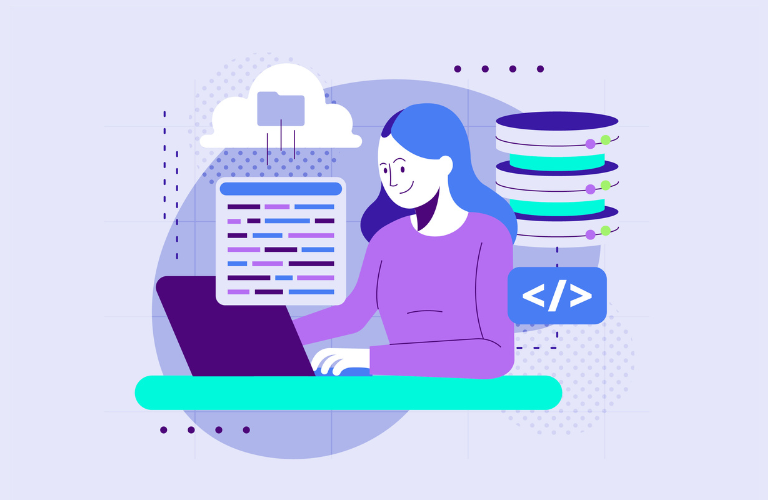Database seeding is a critical task for Laravel developers, enabling quick population of databases with test or real data during development, testing, or app setup. The Laravel Seeder Generator Tutorial introduces you to a powerful package by Andre Haykal Rachman that automates the creation of seeder files using real database data. This guide will walk you through installation, commands, use cases, and time-saving shortcuts to address common pain points like slow manual seeding or inconsistent test data.
Table of Contents
Why Use the Laravel Seeder Generator?
Seeding databases manually can be tedious and error-prone, especially when dealing with large datasets or complex relationships. The Laravel Seeder Generator simplifies this by generating seeder files directly from your database, supporting both model-based and table-based modes. It’s ideal for developers who need consistent, realistic data for testing or staging environments without spending hours coding seeders.
- Saves Time: Automates seeder file creation, reducing manual effort.
- Flexible Filtering: Use options like –where, –ids, or –relations to include specific data.
- Supports Multiple Databases: Compatible with MySQL, PostgreSQL, MariaDB, SQL Server, and SQLite.
Installation Made Simple
To get started with the Laravel Seeder Generator Tutorial, you need to install the package via Composer. This package is designed for development environments, so use the –dev flag.
Run this command in your terminal:
composer require --dev tyghaykal/laravel-seed-generatorLaravel automatically registers the service provider, so no additional setup is required. If you want to customize settings like namespace or output paths, publish the config file:
php artisan vendor:publishSelect TYGHaykal\LaravelSeedGenerator\SeedGeneratorServiceProvider to generate a config file where you can tweak options like seeder prefixes or database connections.
Generating Seeders: Model Mode
The Laravel Seeder Generator offers two modes: model-based and table-based. Model mode is perfect when working with Eloquent models, allowing you to leverage relationships and filters. Here’s how to generate a seeder for a model:
php artisan seed:generate --model-mode --models=Master\TypeFor multiple models, separate them with commas:
php artisan seed:generate --model-mode --models=Master\Type,Master\CategoryFiltering Data in Model Mode
To include specific data, use filtering options. For example, to seed records where a field meets a condition:
php artisan seed:generate --model-mode --models=Master\Type --where=status,=,activeTo seed specific IDs (single model only):
php artisan seed:generate --model-mode --models=Master\Type --ids="1,2,3"Other useful options include:
- –where-in=field,value1,value2: Include records matching specific values.
- –order-by=field,asc: Sort seeded data.
- –limit=10: Restrict the number of seeded records.
Including Relationships
For models with hasMany relationships, you can include related data:
php artisan seed:generate --model-mode --models=Master\Type --relations="categories,items" --relations-limit=5This command seeds the Master\Type model and up to five related records per relationship.
Generating Seeders: Table Mode
If you prefer working directly with database tables, use table mode. This is useful when you don’t have Eloquent models or want to seed raw table data.
php artisan seed:generate --table-mode --tables=master_leave_typesFor multiple tables:
php artisan seed:generate --table-mode --tables=master_leave_types,usersFiltering Data in Table Mode
Similar to model mode, you can filter table data:
php artisan seed:generate --table-mode --tables=master_leave_types --where=type,=,vacationTo include specific fields:
php artisan seed:generate --table-mode --tables=master_leave_types --fields="id,name"To exclude fields:
php artisan seed:generate --table-mode --tables=master_leave_types --ignore-fields="created_at,updated_at"Customizing Output Location
By default, generated seeders are saved in the database/seeders directory. To change this, use the –output option:
php artisan seed:generate --model-mode --models=Master\Type --output=Custom/Folder/DataThis saves the seeder to database/seeders/Custom/Folder/DataSeeder.php.
To prevent the seeder from being added to DatabaseSeeder.php, use:
php artisan seed:generate --model-mode --models=Master\Type --no-seedTime-Saving Shortcuts
The Laravel Seeder Generator Tutorial highlights shortcuts to boost productivity:
- Interactive Prompt: Use –show-prompt to display a menu for selecting models or tables:
php artisan seed:generate --model-mode --models=Master\Type --show-prompt- Seed All Tables: Generate seeders for all tables in one go:
php artisan seed:generate --table-mode --all-tables- Skip Relations: Exclude relationships to reduce seeder complexity:
php artisan seed:generate --model-mode --models=Master\Type --without-relationsThese shortcuts minimize repetitive tasks, letting you focus on development.
Real-World Use Case: Testing an E-Commerce App
Imagine you’re building an e-commerce app with Product, Category, and Order models. You need realistic test data for staging. Here’s how the Laravel Seeder Generator helps:
- Install the Package: Run composer require –dev tyghaykal/laravel-seed-generator.
- Generate Product Seeder: Seed 10 products with specific categories:
php artisan seed:generate --model-mode --models=Product --where=category_id,=,1 --limit=10- Include Relationships: Seed products with their orders:
php artisan seed:generate --model-mode --models=Product --relations="orders" --relations-limit=3- Run Seeders: Execute php artisan db:seed to populate the database.
This approach ensures your staging environment mirrors production data, speeding up testing.
Simple Implementation Example
For beginners, here’s a step-by-step example to seed a Users table:
- Install the Package:
composer require --dev tyghaykal/laravel-seed-generator- Generate Seeder:
php artisan seed:generate --table-mode --tables=users --limit=5 --fields="id,name,email"- Check Output: Find the seeder in database/seeders/UsersSeeder.php.
- Run Seeder:
php artisan db:seed --class=UsersSeederThis creates a seeder with five user records, including only the id, name, and email fields.
Performance Tips
Large datasets can slow down seeding. Optimize performance with these tips:
- Limit Records: Use –limit to seed only what’s needed.
- Exclude Unnecessary Fields: Use –ignore-fields to skip timestamps or metadata.
- Batch Processing: For massive datasets, break seeding into smaller chunks using multiple commands with different –where clauses.
Troubleshooting Common Issues
- Command Not Found: Ensure the package is installed and Composer autoload is updated (composer dump-autoload).
- Invalid Model Path: Use the model name without the full namespace (e.g., Master\Type, not \App\Models\Master\Type).
- Slow Seeding: Reduce the dataset size with –limit or exclude relations with –without-relations.
Compatibility and Support
The Laravel Seeder Generator supports Laravel versions 5.8 to 11.x and works with major databases. Check the official GitHub repository for source code and updates. For Laravel-specific seeding tips, explore Laravel’s official documentation or TutorialsPoint’s Laravel guide.
Conclusion
The Laravel Seeder Generator Tutorial empowers developers to automate database seeding, saving time and ensuring consistent test data. With flexible commands, filtering options, and support for models and tables, it’s a must-have tool for Laravel projects. Whether you’re testing an e-commerce app or setting up a staging environment, this package streamlines the process. Try it today and explore its features to enhance your workflow.
FAQs
1. What is the Laravel Seeder Generator used for?
The Laravel Seeder Generator is a package that automates creating seeder files for Laravel databases. It pulls real data from your database to generate seeders, making it easier to populate test or staging environments with consistent data.
2. How do I install the Laravel Seeder Generator?
Install it via Composer with:
composer require --dev tyghaykal/laravel-seed-generatorNo additional setup is needed, as Laravel auto-registers the service provider.
3. Can I generate seeders for specific models?
Yes, use the –model-mode option. For example:
php artisan seed:generate --model-mode --models=Master\TypeYou can also specify multiple models by separating them with commas.
4. How do I filter data in a seeder?
Filter data using options like –where, –ids, or –where-in. For example:
php artisan seed:generate --model-mode --models=Master\Type --where=status,=,activeThis includes only records where the status is active.
5. Does the Laravel Seeder Generator support table-based seeding?
Yes, use –table-mode to generate seeders for database tables:
php artisan seed:generate --table-mode --tables=usersIt supports multiple tables and similar filtering options as model mode.
6. How can I change the seeder output location?
Use the –output option to specify a custom path:
php artisan seed:generate --model-mode --models=Master\Type --output=Custom/Folder/DataThis saves the seeder to database/seeders/Custom/Folder/DataSeeder.php.
7. Is the Laravel Seeder Generator compatible with my Laravel version?
It supports Laravel versions 5.8 to 11.x and databases like MySQL, PostgreSQL, MariaDB, SQL Server, and SQLite. Check the official GitHub page for details.