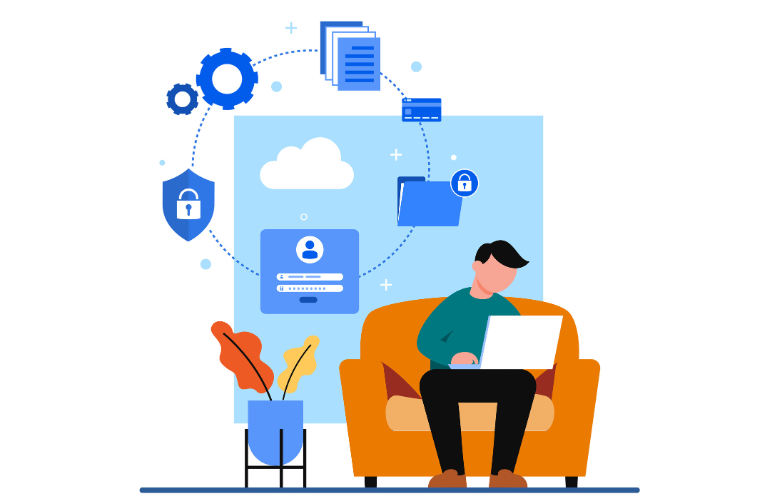In a world where cyber threats evolve daily, static passwords aren’t enough. Enter Laravel risk-based authentication middleware—a dynamic shield that assesses user behavior in real time to grant, challenge, or deny access. By blending behavioral AI, multi-factor authentication (MFA), and user scoring, it ensures robust security without frustrating your users.
Imagine a user logging into your e-commerce app from a new country. Instead of blocking them, the middleware flags the risk, prompts an MFA check, and logs the event. This balance of security and usability is why developers are adopting this approach.
This guide equips you with practical steps to implement Laravel risk-based authentication middleware. From setup to AI integration, we’ll cover use cases, commands, and shortcuts to save time while keeping performance snappy. Let’s make your app both secure and user-friendly.
Table of Contents
Why Choose Risk-Based Authentication?
Static authentication is like a locked door—secure until someone steals the key. It can’t spot suspicious patterns like a login from an unfamiliar device at midnight. Laravel risk-based authentication middleware solves this by analyzing context (IP, time, device) and assigning a risk score.
Key Advantages:
- Adaptive Access: Grants smooth logins for low-risk users, challenges high-risk ones.
- Enhanced UX: Avoids unnecessary MFA prompts, reducing user drop-off.
- Scalable Security: Handles traffic spikes without performance hiccups.
Industry data shows risk-based systems cut breach risks by up to 99% while improving login completion rates. Whether it’s a SaaS platform or a blog, this middleware keeps threats at bay without alienating users.
Real-World Use Cases
Laravel risk-based authentication middleware shines across industries. Here’s how it transforms security:
- Fintech Platforms: A user logs in from their office IP? Access granted. From a new location? MFA via email OTP kicks in, ensuring safety without delays.
- Healthcare Apps: Patient portals use AI to track typing speed or mouse patterns. Anomalies trigger biometric checks, safeguarding sensitive data.
- Content Sites: Blogs and forums use it to block bots. Rapid page jumps? A CAPTCHA challenge stops spammers without banning real users.
- Corporate Intranets: Employees accessing HR files from a new VPN get a quick MFA quiz, while familiar devices sail through.
Quick Tip: Use Laravel’s logging to track risk decisions in a dashboard for easy auditing and score tuning.
Setting Up Your Laravel Environment
Before coding, let’s prep your Laravel 11.x project for Laravel risk-based authentication middleware. A clean setup ensures smooth integration.
1. Create a New Project (if needed):
php artisan new risk-auth-app2. Install Auth Scaffolding:
cd risk-auth-app
composer require laravel/ui
php artisan ui bootstrap --auth3. Set Up the Database:
php artisan migrate4. Add MFA Support:Install pragmarx/google2fa-laravel for TOTP-based MFA:
composer require pragmarx/google2fa-laravel
php artisan vendor:publish --provider="PragmaRX\Google2FALaravel\ServiceProvider"5. Optional Shortcut: Use Laravel Breeze for faster auth setup:
php artisan breeze:installPro Tip: Breeze skips manual scaffolding, saving you ~30 minutes. Test your setup by visiting /login in your browser.
For AI-driven scoring, install a lightweight ML package:
composer require rubix/mlCrafting the Middleware: Step-by-Step
Laravel’s middleware is perfect for filtering requests. Let’s build Laravel risk-based authentication middleware to score risks and handle access dynamically.
Step 1: Generate Middleware
php artisan make:middleware RiskBasedAuthStep 2: Code the LogicEdit app/Http/Middleware/RiskBasedAuth.php:
<?php
namespace App\Http\Middleware;
use Closure;
use Illuminate\Http\Request;
use Illuminate\Support\Facades\Auth;
use Illuminate\Support\Facades\Log;
class RiskBasedAuth
{
public function handle(Request $request, Closure $next)
{
if (!Auth::check()) {
return redirect('/login');
}
$user = Auth::user();
$riskScore = $this->calculateRisk($request, $user);
if ($riskScore > 80) {
return $this->denyAccess($request);
} elseif ($riskScore > 50) {
return $this->challengeMFA($request);
}
return $next($request);
}
private function calculateRisk(Request $request, $user)
{
$score = 0;
// IP check
if ($request->ip() !== $user->last_ip) {
$score += 30;
}
// Time check
$hour = now()->hour;
if ($hour < 6 || $hour > 22) {
$score += 20;
}
// Device fingerprint
$ua = $request->userAgent();
if (!isset($user->last_ua) || $ua !== $user->last_ua) {
$score += 25;
}
// Session duration
if (session()->get('login_time') && now()->diffInMinutes(session('login_time')) < 1) {
$score += 10;
}
// AI boost
$score += $this->behavioralAI($request);
Log::info('Risk score for user ' . $user->id . ': ' . $score);
return min($score, 100);
}
private function behavioralAI(Request $request)
{
$behavior = $request->header('x-behavior-score', 0);
return (int) $behavior;
}
private function denyAccess(Request $request)
{
Log::warning('Access denied: High risk for ' . $request->ip());
return redirect('/login')->with('error', 'Access denied due to suspicious activity.');
}
private function challengeMFA(Request $request)
{
session(['mfa_required' => true, 'intended' => $request->url()]);
return redirect('/mfa/verify');
}
}Step 3: Update User ModelAdd to app/Models/User.php:
protected $fillable = ['last_ip', 'last_ua', 'risk_score'];Step 4: Store Login DataIn your login controller, post-auth:
$user->update([
'last_ip' => $request->ip(),
'last_ua' => $request->userAgent(),
]);Step 5: Add DB Fields
php artisan make:migration add_user_fieldsShortcut: Automate user field updates with an Eloquent observer:
php artisan new risk-auth-appphp artisan make:observer UserObserver –model=User
Adding Behavioral AI for Smarter Scoring
Behavioral AI makes Laravel risk-based authentication middleware predictive. Track user patterns like device fingerprints or typing speed.
Client-Side Tracking Add FingerprintJS to your login form:
<script src="https://openfpcdn.io/fingerprintjs/v3"></script>
<script>
FingerprintJS.load().then(fp => {
fp.get().then(result => {
document.querySelector('meta[name="behavior"]').setAttribute('content', result.visitorId);
});
});
</script>Server-Side Processing In calculateRisk:
$behavior = $request->header('x-fingerprint');
if ($behavior !== $user->last_fingerprint) {
$score += 15;
}Advanced AI with Rubix: Train a model with past login data:
$estimator = new NaiveBayes(1);
$samples = [[0, 22, 'US'], [30, 3, 'Unknown']]; // IP delta, hour, location
$targets = [0, 1]; // Safe, risky
$estimator->train($samples, $targets);Use it in middleware:
$aiRisk = $estimator->predict([
abs(geocoder::distance($user->last_lat, $request->lat)),
$hour,
$request->country()
]);
$score += $aiRisk * 20;Performance Boost: Cache scores in Redis:
use Illuminate\Support\Facades\Cache;
$riskKey = 'risk:' . $user->id . ':' . md5($request->ip());
$score = Cache::remember($riskKey, 300, fn() => $this->calculateRisk($request, $user));Resource: Explore OWASP’s Laravel Cheat Sheet for security best practices.
Integrating MFA with User Scoring
MFA should be smart, not annoying. Trigger it only when risks are high.
Step 1: Set Up Routes In web.php:
Route::middleware('auth')->group(function () {
Route::get('/mfa/verify', [MFAController::class, 'show'])->name('mfa.verify');
Route::post('/mfa/verify', [MFAController::class, 'verify']);
});Step 2: Create Controller
php artisan make:controller MFAControllerIn MFAController.php:
<?php
namespace App\Http\Controllers;
use Illuminate\Http\Request;
use PragmaRX\Google2FA\Google2FA;
class MFAController extends Controller
{
public function show()
{
if (!session('mfa_required')) {
return redirect()->intended();
}
return view('auth.mfa');
}
public function verify(Request $request)
{
$google2fa = new Google2FA();
$user = auth()->user();
$valid = $google2fa->verifyKey($user->google2fa_secret, $request->one_time_password);
if ($valid) {
session()->forget('mfa_required');
$request->session()->regenerate();
return redirect()->intended();
}
return back()->withErrors(['one_time_password' => 'Invalid code.']);
}
}Step 3: Persist Scores In User model:
public function updateRiskScore($score)
{
$this->risk_score = $score;
$this->save();
if ($score > 70) {
// Send alert email
}
}In challengeMFA:
session(['pending_risk' => $riskScore]);In verify:
$user->updateRiskScore(session('pending_risk', 0));Step 4: MFA View In mfa.blade.php:
<div class="container">
<form method="POST" action="{{ route('mfa.verify') }}">
@csrf
<label>Enter 6-digit code:</label>
<input type="text" name="one_time_password" required>
<button type="submit">Verify</button>
</form>
</div>Shortcut: Use Laravel Fortify for instant 2FA:
composer require laravel/fortify
php artisan fortify:installResource: Check Laravel’s Fortify docs for MFA polish.
Registering and Testing the Middleware
Step 1: Register Middleware In bootstrap/app.php:
->withMiddleware(function (Middleware $middleware) {
$middleware->alias([
'risk.auth' => \App\Http\Middleware\RiskBasedAuth::class,
]);
})Step 2: Apply to Routes In web.php:
Route::middleware(['auth', 'risk.auth'])->group(function () {
Route::get('/dashboard', fn() => view('dashboard'));
});For APIs, use Sanctum:
php artisan install:apiStep 3: Test ItRun php artisan serve, then try logging in from incognito mode to trigger MFA.
Debug Tip: Monitor logs with:
tail -f storage/logs/laravel.logPerformance Tips and Pitfalls to Avoid
Keep your Laravel risk-based authentication middleware fast and reliable.
Optimization Tricks:
Async AI: Offload scoring to queues:
use Illuminate\Support\Facades\Queue;
dispatch(new CalculateRiskJob($user->id));- Cache Data: Use Redis or sessions to skip redundant DB calls.
- Tune Thresholds: Start with a 60 risk threshold, adjust based on analytics.
Common Pitfalls:
- Forgetting to update user fields post-login causes false high scores.
- Overusing client-side JS risks bypass; always have server-side fallbacks.
- GDPR compliance: Anonymize behavioral logs.
Tool Tip: Use Laravel Telescope to profile performance:
composer require laravel/telescope
php artisan telescope:installFinal Thoughts: Secure, Fast, and User-Friendly
With Laravel risk-based authentication middleware, you’ve built a system that’s tough on threats and kind to users. It blends AI, MFA, and scoring for adaptive security that scales.
Start simple, then enhance with AI. Your app will reward you with fewer breaches and happier users.
FAQs
1. What is Laravel risk-based authentication middleware?
Laravel risk-based authentication middleware is a security layer in Laravel apps that dynamically evaluates user login attempts. It uses behavioral AI to analyze factors like IP, device, and login time, assigning a risk score to grant access, trigger MFA, or deny entry. This keeps your app secure without frustrating users with unnecessary checks.
2. How does risk-based authentication improve security in Laravel?
Unlike static authentication, Laravel risk-based authentication middleware adapts to user behavior. It flags suspicious patterns—like logins from new locations—and triggers MFA only when needed. This reduces breach risks by up to 99% while maintaining a smooth user experience, as noted in industry security reports.
3. How do I set up Laravel risk-based authentication middleware?
Start with a Laravel 11.x project, install auth scaffolding (e.g., php artisan ui bootstrap –auth), and create a custom middleware with php artisan make:middleware RiskBasedAuth. Add logic to score risks based on IP, device, or time, and integrate MFA using packages like pragmarx/google2fa-laravel. Check Laravel’s middleware docs for details.
4. Can I integrate MFA with Laravel risk-based authentication middleware?
Yes! Use a package like pragmarx/google2fa-laravel for TOTP-based MFA. In your middleware, trigger MFA for risk scores above a threshold (e.g., 50). Create a route (/mfa/verify) and a controller to handle OTP verification. Laravel Fortify can speed this up—install it with php artisan fortify:install.
5. Does risk-based authentication slow down my Laravel app?
Not if optimized. Use Redis to cache risk scores (Cache::remember) and offload AI scoring to queues (dispatch(new CalculateRiskJob())). This minimizes database hits. Avoid heavy client-side JS and tune risk thresholds to balance security and speed. Laravel Telescope (composer require laravel/telescope) helps profile performance.
6. What are common use cases for Laravel risk-based authentication middleware?
It’s ideal for:
- Fintech: Triggers MFA for logins from new locations.
- Healthcare: Uses AI to detect unusual behavior in patient portals.
- E-commerce: Prevents bot attacks with CAPTCHAs for risky sessions.
- Intranets: Secures sensitive files with device-based checks. Learn more in Laravel’s auth docs.
7. How can I add behavioral AI to Laravel risk-based authentication middleware?
Use a library like FingerprintJS for client-side device tracking and Rubix ML (composer require rubix/ml) for server-side scoring. Train a model with login data (e.g., IP, time, location) to predict risks. Combine with server-side checks like IP or user agent for accuracy. See OWASP’s Laravel Cheat Sheet for best practices.