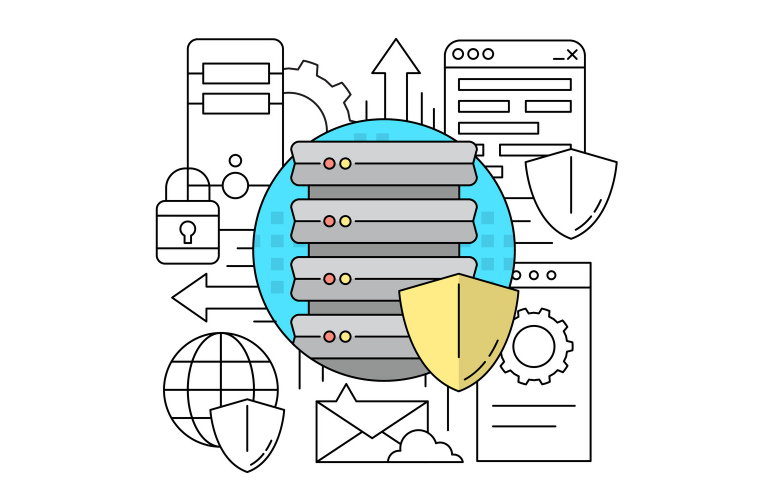Laravel Fluent Methods have transformed how developers handle data in Laravel, making code more readable and efficient. If you’re new to Laravel or struggling with complex API transformations, this guide will simplify Laravel Fluent Methods for you. We’ll explore what they are, why they matter, and how to implement them effectively to save time and improve performance. Whether you’re building APIs or managing multi-dimensional arrays, these methods will streamline your workflow. Let’s dive into this beginner-friendly guide to mastering Laravel Fluent Methods.
Table of Contents
What Are Laravel Fluent Methods?
Laravel Fluent Methods are intuitive tools in the Laravel framework that allow developers to chain operations seamlessly, creating cleaner and more readable code. Introduced to enhance data handling, they simplify tasks like transforming Eloquent models into API resources and working with complex data structures. Instead of juggling multiple steps, you can perform operations in a natural, left-to-right flow.
These methods are part of Laravel’s commitment to elegant coding. They reduce verbosity, minimize errors, and align with how developers think, making them perfect for beginners and seasoned coders alike.
Why Use Laravel Fluent Methods?
Developers often face challenges like messy code, slow API responses, or error-prone data handling. Laravel Fluent Methods address these pain points by offering:
- Readability: Code flows logically, reducing the mental effort needed to understand it.
- Efficiency: Fewer lines of code mean faster development and easier maintenance.
- Error Reduction: Built-in conventions and default values prevent common mistakes like undefined keys.
- Flexibility: Works with both arrays and objects, making it versatile for various use cases.
By adopting Laravel Fluent Methods, you’ll write code that’s not only functional but also intuitive and maintainable.
Understanding Fluent Resource Methods for APIs
When building APIs, transforming Eloquent models into structured responses is a common task. Traditionally, this involved wrapping models in resource classes, like:
return UserResource::make(User::find(1));
This approach works but feels disconnected. Laravel Fluent Methods streamline this process by attaching transformation directly to models:
return User::find(1)->toResource(UserResource::class);This creates a seamless flow from fetching data to transforming it, making your code easier to read and maintain.
Automatic Resource Resolution
Laravel takes it a step further with convention-based resource resolution. If your resource class follows Laravel’s naming pattern (e.g., ProductResource for a Product model), you can skip specifying the class:
return Product::findOrFail(1)->toResource();This saves time and reduces code clutter, letting you focus on building features rather than repetitive configurations.
Practical Example: Cleaner API Controllers
Let’s see Laravel Fluent Methods in action within a controller:
class ProductController extends Controller
{
public function show($id)
{
return Product::findOrFail($id)->toResource();
}
public function index(Request $request)
{
$products = Product::query()
->when($request->has('featured'), fn($q) => $q->where('is_featured', true))
->latest()
->paginate();
return $products->toResourceCollection();
}
}This code reads naturally: fetch the product, then transform it. It’s a small change that makes a big difference in clarity and speed.
Working with Multi-Dimensional Arrays
Laravel Fluent Methods aren’t just for APIs—they shine when handling complex data structures like multi-dimensional arrays. The fluent() helper, introduced in Laravel 11.2, simplifies accessing nested data without cumbersome array syntax.
The Problem with Traditional Arrays
Consider this array:
$data = [
'user' => [
'name' => 'John',
'address' => [
'city' => 'New York',
'country' => 'USA'
]
]
];Accessing nested values traditionally requires:
$name = $data['user']['name'];This can lead to errors if a key doesn’t exist. Laravel’s fluent() helper solves this:
$name = fluent($data)->get('user.name');If the key is missing, it returns null or a custom default, preventing errors and keeping your code clean.
Key Methods for Array Handling
The Fluent class offers several methods to streamline data manipulation:
- get($key, $default = null): Retrieves a value by key, with an optional default if the key doesn’t exist.
- toJson(): Converts the data to JSON, perfect for API responses.
- getAttributes(): Returns all key-value pairs as an array.
For example:
For example:
$fluent = fluent($data);
$city = $fluent->get('user.address.city', 'Unknown');
$json = $fluent->scope('user.address')->toJson();These methods make complex data handling intuitive and error-free.
Implementation: Step-by-Step Guide
Let’s walk through implementing Laravel Fluent Methods in a real-world scenario. Suppose you’re building an e-commerce API to display products.
Step 1: Set Up Your Model and Resource
Create a Product model and a ProductResource:
namespace App\Http\Resources;
use Illuminate\Http\Resources\Json\JsonResource;
class ProductResource extends JsonResource
{
public function toArray($request)
{
return [
'id' => $this->id,
'name' => $this->name,
'price' => $this->price / 100,
];
}
}Step 2: Create a Controller
Set up a ProductController to handle API requests:
namespace App\Http\Controllers;
use App\Models\Product;
use Illuminate\Http\Request;
class ProductController extends Controller
{
public function show($id)
{
return Product::findOrFail($id)->toResource();
}
public function index(Request $request)
{
$products = Product::query()
->when($request->has('category'), fn($q) => $q->where('category_id', $request->category))
->latest()
->paginate(10);
return $products->toResourceCollection();
}
}Step 3: Test Your API
Use a tool like Postman to test your endpoints. A GET request to /api/products/1 will return a single product, while /api/products will return a paginated list, both formatted cleanly thanks to Laravel Fluent Methods.
Time-Saving Shortcuts
Laravel Fluent Methods offer shortcuts that boost productivity:
- Automatic Resolution: Skip specifying resource classes for models following naming conventions.
- Chained Queries: Combine queries and transformations in one line, like Product::query()->latest()->toResourceCollection().
- Default Values: Use fluent()->get($key, $default) to handle missing data gracefully.
- JSON Conversion: Instantly convert data to JSON with toJson() for quick API responses.
These shortcuts reduce development time and make your codebase more maintainable.
Common Use Cases
Laravel Fluent Methods excel in various scenarios:
- API Development: Transform Eloquent models into structured JSON responses effortlessly.
- Data Processing: Handle complex, nested arrays without error-prone syntax.
- Form Submissions: Use the Fluent class to safely access user input, avoiding undefined key errors.
- Dynamic Queries: Chain filters and transformations in controllers for dynamic API endpoints.
For example, when filtering products by category, you can chain queries and transformations in one go, keeping your code concise and readable.
Performance Tips
To ensure Laravel Fluent Methods don’t slow down your application:
- Eager Load Relationships: Use with() to load related data and reduce database queries.
- Cache Resources: Cache frequently accessed resources to minimize processing time.
- Paginate Collections: Always paginate large datasets to improve response times.
- Optimize Queries: Use query scopes to streamline database calls before transformation.
These practices ensure your APIs remain fast and scalable.
Common Pitfalls and How to Avoid Them
While Laravel Fluent Methods are powerful, beginners may encounter issues:
- Missing Resource Classes: Ensure your resource class exists and follows naming conventions to avoid resolution errors.
- Overusing Fluent: Use the Fluent class for complex data; simple arrays may not need it.
- Ignoring Defaults: Always provide default values for get() to handle missing keys gracefully.
Testing your endpoints thoroughly will help catch these issues early.
Resources for Further Learning
To deepen your understanding of Laravel Fluent Methods:
- Official Laravel Documentation – Detailed guide on API resources.
- Laravel News – Stay updated on Laravel features and updates.
- Laravel’s Fluent Class Guide – Explore the Fluent class in depth.
- PHP Official Documentation – Understand PHP’s underlying mechanics for advanced use.
Conclusion
Laravel Fluent Methods are a game-changer for beginners and experienced developers alike. By simplifying API transformations and data handling, they make your code cleaner, faster, and more intuitive. From transforming Eloquent models to managing multi-dimensional arrays, these methods streamline your workflow and reduce errors. Start using Laravel Fluent Methods today to build APIs that are not only functional but also a joy to maintain. Try them in your next project, and experience the difference in code clarity and development speed.
FAQs
1. What are Laravel Fluent Methods?
Laravel Fluent Methods are tools in the Laravel framework that allow developers to chain operations for cleaner, more readable code. They simplify tasks like transforming Eloquent models into API resources or handling multi-dimensional arrays, making development faster and less error-prone.
2. How do Laravel Fluent Methods improve API development?
Laravel Fluent Methods streamline API development by letting you transform models directly after fetching them, like User::find(1)->toResource(). This creates a natural flow, reduces code clutter, and improves readability, making it easier to maintain APIs.
3. Can Laravel Fluent Methods work with arrays and objects?
Yes, the Fluent class in Laravel can wrap both arrays and objects. For example, fluent($data)->get(‘user.name’) lets you access nested data safely, avoiding errors from undefined keys, whether the data is an array or an object.
4. How do I use Laravel Fluent Methods for nested data?
Use the fluent() helper to handle nested data. For example:
$data = ['user' => ['name' => 'John']];
$name = fluent($data)->get('user.name', 'Unknown');This retrieves nested values or returns a default if the key is missing, keeping your code clean.
5. Are Laravel Fluent Methods beginner-friendly?
Absolutely! Laravel Fluent Methods are designed for simplicity. They follow Laravel’s intuitive syntax, allowing beginners to chain queries and transformations easily, like Product::find(1)->toResource(), without needing advanced PHP knowledge.
6. What’s the benefit of automatic resource resolution in Laravel Fluent Methods?
Automatic resource resolution lets you skip specifying resource classes if they follow Laravel’s naming conventions. For example, Product::find(1)->toResource() automatically uses ProductResource, saving time and reducing repetitive code.
7. How can Laravel Fluent Methods prevent errors in my code?
Laravel Fluent Methods reduce errors by providing default values for missing keys (fluent()->get($key, $default)) and handling both arrays and objects consistently. This prevents common issues like undefined key errors, making your code more robust.