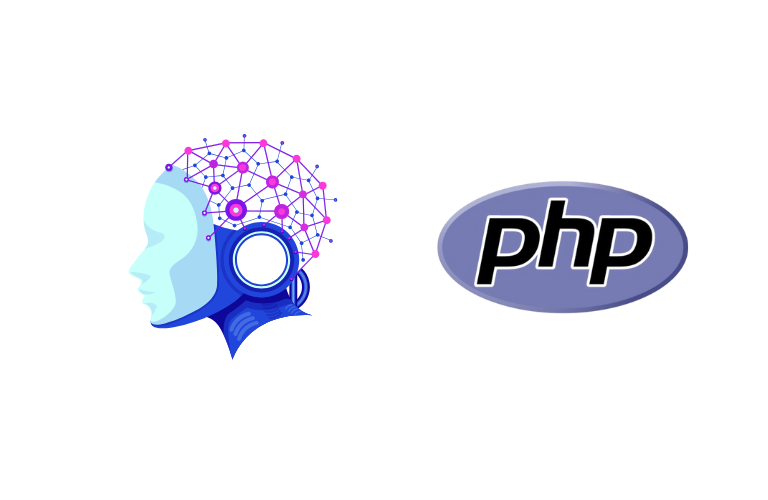A key component in modern technology, artificial intelligence (AI) is revolutionizing sectors and inspiring creativity. AI has the ability to help web developers create more intelligent and flexible applications. Although Python is frequently the focus of AI projects, PHP, a web application powerhouse, has started to embrace AI with tools and frameworks designed specifically for its ecosystem.
This article explores how to integrate AI libraries into PHP applications, highlighting essential tools, practical strategies, and best practices for creating intelligent PHP-based solutions. Also, Gain knowledge about implementing AI in laravel applications.
Table of Contents
Key PHP AI Libraries and Tools
1. PHP-ML
PHP-ML is a machine learning library tailored for PHP developers. Though it is no longer actively maintained, it remains a valuable resource for introducing machine learning (ML) concepts into PHP applications.
Key Features:
- Offers classification algorithms for tasks like spam detection.
- Supports regression analysis for predictive models.
- Includes clustering methods for grouping similar data points.
- Provides cross-validation tools to evaluate model accuracy.
PHP-ML is ideal for small-scale ML projects or for developers experimenting with AI capabilities without needing advanced tooling.
2. Rubix ML
Rubix ML represents the next generation of machine learning tools for PHP. It offers a modern, comprehensive suite of functionalities, catering to both beginners and seasoned AI developers.
Capabilities:
- Over 40 supervised and unsupervised algorithms for tasks ranging from classification to anomaly detection.
- ETL (Extract, Transform, Load) tools for efficient data manipulation.
- Production-ready deployment options, including Docker containers.
- Advanced cross-validation and hyperparameter tuning for robust models.
Rubix ML shines in projects requiring scalable and efficient AI implementations, making it a preferred choice for serious AI development in PHP.
3. AWS Integration with PHP
For developers aiming to harness the power of cloud-based AI, integrating PHP applications with Amazon Web Services (AWS) can unlock powerful tools:
- Amazon SageMaker: Train and deploy machine learning models.
- Amazon Comprehend: Perform natural language processing (NLP) tasks like sentiment analysis.
- Amazon Rekognition: Analyze images and videos for object detection, facial recognition, and more.
- Amazon Forecast: Generate accurate time-series predictions for business applications.
The AWS SDK for PHP makes it straightforward to incorporate these advanced AI services into your projects.
Practical Implementation Strategies
Setting Up Your Development Environment
Before diving into AI integration, ensure your PHP development environment is optimized for AI tasks:
1. Install Required Tools:
- PHP 7.4+ for compatibility with modern libraries.
- Composer, the dependency manager for PHP.
2. Set Up Libraries: Install the necessary AI libraries via Composer:
composer require php-ai/php-ml
composer require rubix/ml3. Configure a Local Server: Tools like XAMPP or WampServer can help you run and test your applications efficiently.
Common Use Cases and Implementation Examples
1. Sentiment Analysis
AI-powered sentiment analysis helps categorize text data as positive, negative, or neutral. Using PHP-ML, you can build a simple sentiment analyzer:
use Phpml\Classification\DecisionTree;
class SentimentAnalyzer {
private $classifier;
public function __construct() {
$this->classifier = new DecisionTree();
}
public function train(array $samples, array $labels) {
$this->classifier->train($samples, $labels);
}
public function analyze($text) {
$processedText = $this->preprocess($text);
return $this->classifier->predict([$processedText]);
}
private function preprocess($text) {
// Text cleaning logic
return explode(' ', strtolower(trim($text)));
}
}This implementation can classify customer reviews, social media comments, or user feedback.
2. Recommendation Engine
A product recommendation system improves user engagement by suggesting items based on behavior. Using Rubix ML, you can cluster similar users or products:
use Rubix\ML\Clusterers\KMeans;
class RecommendationEngine {
private $clusterer;
public function __construct(int $clusters = 5) {
$this->clusterer = new KMeans($clusters);
}
public function train(array $data) {
$this->clusterer->train($data);
}
public function recommend(array $userData) {
$cluster = $this->clusterer->predict([$userData])[0];
return $this->fetchRecommendations($cluster);
}
private function fetchRecommendations($cluster) {
// Fetch recommendations logic
return ["Product A", "Product B", "Product C"];
}
}This example showcases how clustering can personalize recommendations effectively.
Performance Optimization Strategies
1. Data Handling
- Use PHP generators to process large datasets incrementally, reducing memory usage.
- Batch-process data to avoid performance bottlenecks.
- Cache results of frequent predictions to improve response times.
2. Efficient Computation
Implement lazy evaluation for computationally intensive operations. Here’s an example:
function processLargeDataset($data) {
foreach ($data as $chunk) {
yield array_map('processItem', $chunk);
}
}3. Integration with External APIs
- Use asynchronous processing to handle external API requests efficiently.
- Queue heavy computational tasks to avoid blocking your application.
Security Considerations
1. Data Protection
- Encrypt sensitive data during storage and transmission.
- Adopt secure communication protocols like HTTPS.
2. Secure APIs
Secure your AI-powered APIs with rate-limiting, token-based authentication, and sanitized inputs. For example:
public function secureEndpoint(Request $request) {
$this->validate($request);
return $this->processData($request->input());
}Best Practices for AI Integration
1. Model Management:
- Use version control for trained models.
- Regularly retrain and evaluate models to maintain accuracy.
2. Monitoring:
- Log prediction data for debugging and improvement.
- Track system performance metrics like latency and throughput.
3. Error Handling:
Gracefully handle errors to ensure seamless user experiences:
try {
$result = $model->predict($input);
} catch (Exception $e) {
$result = 'Error occurred';
}Future Trends
- Edge Computing: AI models are increasingly being deployed on edge devices for faster, real-time predictions.
- Hybrid Architectures: PHP applications can benefit from Python-powered AI microservices, leveraging the strengths of both ecosystems.
Conclusion
Integrating AI libraries into PHP applications opens the door to smarter, more responsive web solutions. Whether using PHP-ML for foundational tasks, Rubix ML for advanced models, or AWS for cutting-edge cloud capabilities, developers have a wealth of tools at their disposal.
By adopting best practices in performance optimization, security, and monitoring, you can harness the power of AI to deliver innovative applications that stand out.