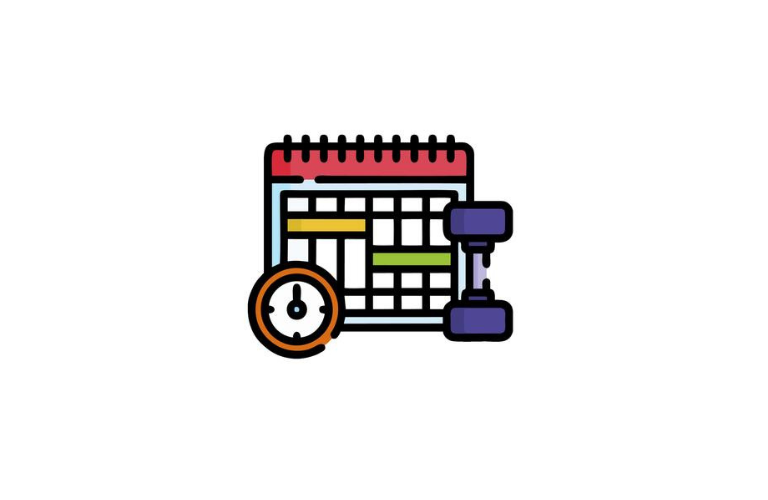Laravel’s package ecosystem is one of its strongest features, allowing developers to share reusable code across multiple projects. In this guide, we’ll walk through creating a Laravel Activity Logger Package from scratch, covering everything from initial setup to publishing on Packagist.
Let’s build a Laravel package that logs user activities in your application. This package will track actions like creating, updating, or deleting records, along with the user who performed them. Explore advance microservice architecture in laravel.
Table of Contents
Package Structure
laravel-activity-logger/
├── src/
│ ├── Models/
│ │ └── Activity.php
│ ├── Providers/
│ │ └── ActivityLoggerServiceProvider.php
│ ├── Traits/
│ │ └── LogsActivity.php
│ ├── Facades/
│ │ └── ActivityLogger.php
│ ├── Services/
│ │ └── ActivityLogger.php
│ └── database/
│ └── migrations/
│ └── create_activity_logs_table.php
├── tests/
│ ├── TestCase.php
│ └── Feature/
│ └── ActivityLoggerTest.php
├── config/
│ └── activity-logger.php
└── composer.jsonStep to create Own Laravel Activity Logger Package
Step 1: Composer Configuration
Create composer.json:
{
"name": "your-vendor/laravel-activity-logger",
"description": "Activity logging package for Laravel applications",
"type": "library",
"license": "MIT",
"autoload": {
"psr-4": {
"YourVendor\\ActivityLogger\\": "src/"
}
},
"autoload-dev": {
"psr-4": {
"YourVendor\\ActivityLogger\\Tests\\": "tests/"
}
},
"require": {
"php": "^8.1",
"illuminate/support": "^10.0",
"illuminate/database": "^10.0"
},
"require-dev": {
"orchestra/testbench": "^8.0",
"phpunit/phpunit": "^10.0"
},
"extra": {
"laravel": {
"providers": [
"YourVendor\\ActivityLogger\\Providers\\ActivityLoggerServiceProvider"
],
"aliases": {
"ActivityLogger": "YourVendor\\ActivityLogger\\Facades\\ActivityLogger"
}
}
},
"minimum-stability": "dev",
"prefer-stable": true
}Step 2: Create Migration
Create src/database/migrations/create_activity_logs_table.php:
<?php
use Illuminate\Database\Migrations\Migration;
use Illuminate\Database\Schema\Blueprint;
use Illuminate\Support\Facades\Schema;
return new class extends Migration
{
public function up()
{
Schema::create('activity_logs', function (Blueprint $table) {
$table->id();
$table->nullableMorphs('causer');
$table->nullableMorphs('subject');
$table->string('event');
$table->string('description');
$table->json('properties')->nullable();
$table->string('ip_address', 45)->nullable();
$table->string('user_agent')->nullable();
$table->timestamps();
});
}
public function down()
{
Schema::dropIfExists('activity_logs');
}
};Step 3: Create Activity Model
Create src/Models/Activity.php:
<?php
namespace YourVendor\ActivityLogger\Models;
use Illuminate\Database\Eloquent\Model;
use Illuminate\Database\Eloquent\Relations\MorphTo;
class Activity extends Model
{
protected $table = 'activity_logs';
protected $fillable = [
'causer_type',
'causer_id',
'subject_type',
'subject_id',
'event',
'description',
'properties',
'ip_address',
'user_agent',
];
protected $casts = [
'properties' => 'array',
];
public function causer(): MorphTo
{
return $this->morphTo();
}
public function subject(): MorphTo
{
return $this->morphTo();
}
}Step 4: Create a Service Class
Create src/Services/ActivityLogger.php:
<?php
namespace YourVendor\ActivityLogger\Services;
use Illuminate\Database\Eloquent\Model;
use YourVendor\ActivityLogger\Models\Activity;
class ActivityLogger
{
public function log(
string $event,
string $description,
?Model $subject = null,
?Model $causer = null,
array $properties = []
): Activity {
$data = [
'event' => $event,
'description' => $description,
'properties' => $properties,
'ip_address' => request()->ip(),
'user_agent' => request()->userAgent(),
];
if ($subject) {
$data['subject_type'] = get_class($subject);
$data['subject_id'] = $subject->getKey();
}
if ($causer) {
$data['causer_type'] = get_class($causer);
$data['causer_id'] = $causer->getKey();
}
return Activity::create($data);
}
public function logChanges(Model $model, string $event): void
{
$changes = $model->getDirty();
if (empty($changes)) {
return;
}
$this->log(
event: $event,
description: class_basename($model) . " was {$event}",
subject: $model,
causer: auth()->user(),
properties: [
'old' => array_intersect_key($model->getOriginal(), $changes),
'new' => $changes,
]
);
}
}Step 5: Create Facade
Create src/Facades/ActivityLogger.php:
<?php
namespace YourVendor\ActivityLogger\Facades;
use Illuminate\Support\Facades\Facade;
class ActivityLogger extends Facade
{
protected static function getFacadeAccessor(): string
{
return 'activity-logger';
}
}Step 6: Create Trait
Create src/Traits/LogsActivity.php:
<?php
namespace YourVendor\ActivityLogger\Traits;
use YourVendor\ActivityLogger\Facades\ActivityLogger;
trait LogsActivity
{
protected static function bootLogsActivity(): void
{
static::created(function ($model) {
ActivityLogger::logChanges($model, 'created');
});
static::updated(function ($model) {
ActivityLogger::logChanges($model, 'updated');
});
static::deleted(function ($model) {
ActivityLogger::logChanges($model, 'deleted');
});
}
}Step 7: Create Service Provider
Create src/Providers/ActivityLoggerServiceProvider.php:
<?php
namespace YourVendor\ActivityLogger\Providers;
use Illuminate\Support\ServiceProvider;
use YourVendor\ActivityLogger\Services\ActivityLogger;
class ActivityLoggerServiceProvider extends ServiceProvider
{
public function register(): void
{
$this->mergeConfigFrom(
__DIR__ . '/../../config/activity-logger.php',
'activity-logger'
);
$this->app->singleton('activity-logger', function () {
return new ActivityLogger();
});
}
public function boot(): void
{
if ($this->app->runningInConsole()) {
$this->publishes([
__DIR__ . '/../../config/activity-logger.php' => config_path('activity-logger.php'),
], 'config');
$this->publishes([
__DIR__ . '/../database/migrations/create_activity_logs_table.php' =>
database_path('migrations/' . date('Y_m_d_His') . '_create_activity_logs_table.php'),
], 'migrations');
}
}
}Step 8: Create Configuration
Create config/activity-logger.php:
<?php
return [
// Models to exclude from logging
'exclude_models' => [
// Example: \App\Models\PasswordReset::class,
],
// Events to log
'log_events' => [
'created' => true,
'updated' => true,
'deleted' => true,
],
// Maximum number of days to keep logs
'clean_logs_older_than_days' => 30,
];Step 9: Write Tests
Create tests/TestCase.php:
<?php
namespace YourVendor\ActivityLogger\Tests;
use Orchestra\Testbench\TestCase as Orchestra;
use YourVendor\ActivityLogger\Providers\ActivityLoggerServiceProvider;
class TestCase extends Orchestra
{
protected function getPackageProviders($app): array
{
return [
ActivityLoggerServiceProvider::class,
];
}
protected function defineDatabaseMigrations(): void
{
$this->loadMigrationsFrom(__DIR__ . '/../src/database/migrations');
}
}Create tests/Feature/ActivityLoggerTest.php:
<?php
namespace YourVendor\ActivityLogger\Tests\Feature;
use YourVendor\ActivityLogger\Tests\TestCase;
use YourVendor\ActivityLogger\Facades\ActivityLogger;
use YourVendor\ActivityLogger\Models\Activity;
class ActivityLoggerTest extends TestCase
{
/** @test */
public function it_can_log_activity()
{
$activity = ActivityLogger::log(
event: 'test',
description: 'Test activity'
);
$this->assertInstanceOf(Activity::class, $activity);
$this->assertEquals('test', $activity->event);
$this->assertEquals('Test activity', $activity->description);
}
/** @test */
public function it_can_log_model_changes()
{
// Create a test model with LogsActivity trait
$model = new class extends \Illuminate\Database\Eloquent\Model {
use \YourVendor\ActivityLogger\Traits\LogsActivity;
protected $table = 'test_models';
protected $fillable = ['name'];
};
// Create the test table
$this->app['db']->connection()->getSchemaBuilder()->create('test_models', function ($table) {
$table->id();
$table->string('name');
$table->timestamps();
});
// Create a new model instance
$model = $model->create(['name' => 'Test']);
// Assert activity was logged
$activity = Activity::latest()->first();
$this->assertEquals('created', $activity->event);
$this->assertEquals('Test', $activity->properties['new']['name']);
}
}Step 10: Publishing Your Laravel Activity Logger Package
1. Push to GitHub:
git add .
git commit -m "Initial commit"
git remote add origin https://github.com/username/repository.git
git push -u origin main2. Register on Packagist
3. Submit your created Laravel Activity Logger Package.
Usage Example
1. Install the package:
composer require your-vendor/laravel-activity-logger2. Publish the migration and config:
php artisan vendor:publish --provider="YourVendor\ActivityLogger\Providers\ActivityLoggerServiceProvider"3. Run the migration:
php artisan migrate4. Add the trait to your models:
use YourVendor\ActivityLogger\Traits\LogsActivity;
class User extends Model
{
use LogsActivity;
// ... rest of your model
}5. Log activities manually:
use YourVendor\ActivityLogger\Facades\ActivityLogger;
ActivityLogger::log(
event: 'user.login',
description: 'User logged in',
subject: $user,
properties: [
'ip' => request()->ip(),
'user_agent' => request()->userAgent(),
]
);Now your package will automatically log:
- Model creation
- Model updates (with changed attributes)
- Model deletion
- Custom events you manually log
You can query the activities:
use YourVendor\ActivityLogger\Models\Activity;
// Get all activities
$activities = Activity::latest()->get();
// Get activities for a specific user
$userActivities = Activity::where('causer_type', User::class)
->where('causer_id', $userId)
->get();
// Get activities for a specific model
$modelActivities = Activity::where('subject_type', Post::class)
->where('subject_id', $postId)
->get();This package provides a solid foundation for activity logging in Laravel applications. You can extend it further by:
- Adding more event types
- Creating artisan commands for cleaning old logs
- Adding a dashboard for viewing activities
- Implementing filters and search functionality
- Adding export capabilities
- Implementing real-time notifications for specific activities
Conclusion
Building Laravel packages is an excellent way to contribute to the community and improve your development workflow. Remember to maintain your package, respond to issues, and keep it updated with the latest Laravel versions.