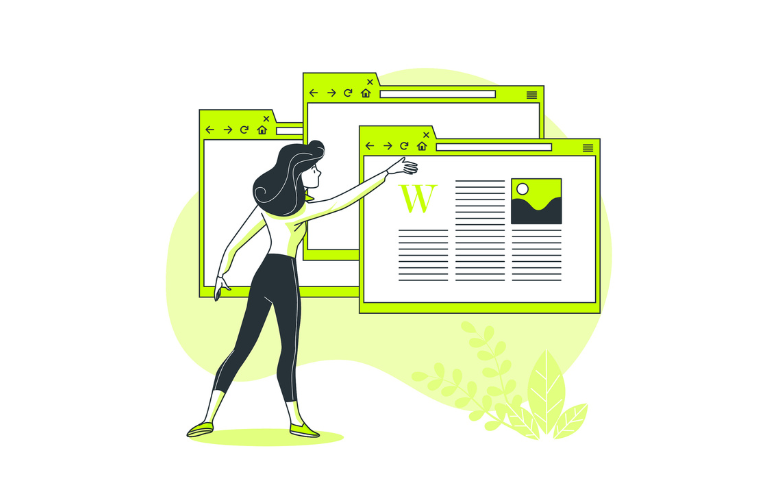Automate content creation with free LLMs in WordPress to revolutionize your website management! If you’re a blogger, small business owner, or digital marketer, creating fresh, engaging content for your WordPress site can be time-consuming and costly. Large Language Models (LLMs) offer a game-changing solution, and the best part? Many are free!
This article dives into how to automate content creation with free LLMs in WordPress sites, exploring top free LLMs, step-by-step implementation, practical use cases, and shortcuts to save time. Say goodbye to writer’s block and hello to efficient, SEO-friendly content creation!
Table of Contents
Why Automate Content Creation with Free LLMs in WordPress?
Manually crafting blog posts, product descriptions, or social media updates for your WordPress site takes hours. Free LLMs—AI models trained on vast datasets—can generate high-quality text in seconds, streamlining your workflow. Here’s why this approach works:
- Saves time by automating repetitive tasks.
- Reduces costs by eliminating the need for large content teams.
- Ensures consistent tone and style for brand cohesion.
- Scales content across blogs, pages, and multilingual needs.
By leveraging free LLMs, you can automate content creation with free LLMs in WordPress, boosting productivity without breaking the bank.
Top Free LLMs for WordPress Content Creation
Not all LLMs require paid subscriptions. Below are some top free LLMs you can use to automate content creation with free LLMs in WordPress sites, along with their key features:
- Features: Robust translation, handles large text (up to 20 pages), fast and accurate.
- Speed: High-quality output with no strict rate limits.
- Free Tier: Generous limits for most translation and content needs.
- Use Case: Ideal for blog drafts, multilingual content, and SEO-friendly text.
2. HuggingFace Serverless Inference – Free API
- Features: Access to open-source models like GPT-2 and DistilBERT.
- Speed: Variable, best for models under 10GB.
- Free Tier: Limited monthly credits for experimentation.
- Use Case: Perfect for quick NLP prototyping and short content pieces.
- Features: Supports Llama-3.3-70B and Gemma 2 9B models.
- Speed: 6,000 tokens/minute for fast output.
- Free Tier: 1,000 requests/day.
- Use Case: Great for low-latency apps and real-time chatbots.
These free LLMs provide powerful tools to automate content creation with free LLMs in WordPress, catering to blogs, product pages, and more.
Understanding LLM APIs for WordPress Integration
LLM APIs bridge your WordPress site and pre-trained models. Here’s the basic workflow to automate content creation with free LLMs in WordPress:
- Request Submission: Send a JSON request with your prompt (e.g., “Write a 300-word blog on eco-friendly tips”) and API key.
- Processing: The LLM generates text based on context, tone, and parameters.
- Response Delivery: Receive structured output ready for your WordPress site.
Key Tip: Tokens (roughly 4 characters each) determine processing limits. Monitor token usage via provider dashboards to stay within free tiers.
Step-by-Step: Automate Content Creation with Free LLMs in WordPress
Ready to automate content creation with free LLMs in WordPress? Follow this simple implementation guide to get started:
Step 1: Choose Your Free LLM
Select a free LLM like Groq or HuggingFace based on your needs—speed for real-time posts or versatility for multilingual content.
Step 2: Get API Access
- Sign up for a free account on the provider’s site (e.g., groq.com for Groq).
- Obtain your API key from the dashboard.
- Note rate limits (e.g., Groq’s 1,000 requests/day).
Step 3: Install a WordPress Automation Plugin
Use a plugin like Uncanny Automator to connect your site to LLM APIs:
- Install Uncanny Automator from the WordPress plugin repository.
- Activate and navigate to the OpenAI integration settings.
- Enter your API key to link the LLM.
Step 4: Craft a Prompt
Create clear, specific prompts for the LLM:
- Example: “Write a 300-word blog post about sustainable living for a WordPress site, using a friendly tone and SEO keywords like ‘green tips’ and ‘eco-friendly.’”
Step 5: Generate Content
- Use the plugin to send your prompt to the LLM.
- Receive a draft (e.g., via Groq’s API: 6,000 tokens/minute).
- Review the output for accuracy, tone, and brand alignment.
Step 6: Publish to WordPress
- Copy the generated text into your WordPress editor.
- Optimize with an SEO plugin like AIOSEO or Yoast SEO for keywords and meta descriptions.
- Hit publish or schedule for later!
Step 7: Monitor and Refine
- Track usage via the LLM provider’s dashboard.
- Refine prompts iteratively for better results (e.g., adjust tone or length).
This process lets you automate content creation with free LLMs in WordPress, saving hours of manual work.
Practical Use Case: Automating a Blog Post
Imagine you run a WordPress site for eco-friendly products. You want a blog post on “Benefits of Eco-Friendly Living.” Here’s how to automate content creation with free LLMs in WordPress:
- LLM Choice: Use Groq for its speed and 1,000 free requests/day.
- Prompt: “Write a 500-word blog post on the benefits of eco-friendly living for a WordPress site. Use a casual tone, include bullet points, and add SEO keywords like ‘sustainable living’ and ‘green lifestyle.’”
- Plugin: Uncanny Automator connects Groq’s API to your site.
- Output Example (Generated by Groq):
- Title: “Why Eco-Friendly Living Rocks Your World”
- Intro: “Ready to embrace a green lifestyle? Eco-friendly living saves money, boosts health, and protects our planet!”
- Bullet Points:
- Cuts utility bills with energy-efficient habits.
- Reduces waste for a cleaner environment.
- Improves air quality for better health.
- Action: Edit for brand voice, add images, and publish via WordPress.
Time Saved: A 500-word post that takes 2–3 hours manually is done in minutes!
Shortcuts for Time-Saving Automation
To maximize efficiency and automate content creation with free LLMs in WordPress, try these shortcuts:
- Batch Prompts: Generate multiple posts at once (e.g., “Write 5 200-word posts on green tips”).
- Cache Responses: Store frequent outputs locally to avoid repeated API calls.
- SEO Integration: Pair with AIOSEO’s ChatGPT feature to auto-generate titles and meta descriptions.
- Schedule Posts: Use Jetpack or Buffer to auto-share LLM-generated content to social media.
- Templates: Pre-save prompts for common tasks (e.g., product descriptions, blog outlines).
These tricks cut admin time, letting you focus on strategy and growth.
Benefits of Automating Content Creation with Free LLMs
Leveraging free LLMs to automate content creation with free LLMs in WordPress offers clear advantages:
- Speed: Drafts in seconds, not hours, meeting tight deadlines.
- Cost Savings: Free tiers reduce the need for writers or premium tools.
- Consistency: Maintains uniform tone and style across posts.
- Scalability: Create blogs, pages, or multilingual content effortlessly.
- SEO Boost: LLMs can embed keywords like “sustainable living” for better rankings.
With tools like Groq and HuggingFace, you get high-quality, relevant content fast.
Best Practices for Quality Content
To ensure top results when you automate content creation with free LLMs in WordPress, follow these tips:
- Clear Prompts: Be specific—e.g., “Write a 400-word post on eco-friendly travel, casual tone, with 3 tips.”
- Human Oversight: Review for accuracy, brand fit, and creativity.
- Iterative Refinement: Adjust prompts if output misses the mark.
- SEO Optimization: Use Yoast SEO to check readability and keywords.
- Hybrid Approach: Let LLMs draft, then add a human touch for uniqueness.
These practices guarantee reliable, engaging content for your WordPress site.
Tools to Enhance Automation
Beyond LLMs, these WordPress tools supercharge your efforts to automate content creation with free LLMs in WordPress:
- Uncanny Automator: Connects free LLMs to plugins like WPForms for workflows.
- Jetpack AI Assistant: Generates drafts and translates content within WordPress.
- AIOSEO: Auto-generates SEO titles and descriptions with ChatGPT integration.
Explore these at wordpress.org for seamless integration and better performance.
Challenges and Solutions
While powerful, automating content creation with free LLMs in WordPress has hurdles:
- Challenge: Rate limits (e.g., Groq’s 1,000 requests/day).
- Solution: Monitor usage and batch requests.
- Challenge: Inconsistent formatting or accuracy.
- Solution: Use human review and refine prompts.
- Challenge: Limited fine-tuning on free tiers.
- Solution: Adjust parameters like temperature for better output.
With care, these issues won’t slow you down.
Conclusion
Automating content creation with free LLMs in WordPress sites transforms how you manage your website. Free LLMs like Google Gemini, HuggingFace, and Groq offer speed, cost savings, and scalability. By following our step-by-step guide—choosing an LLM, integrating via plugins like Uncanny Automator, crafting prompts, and optimizing for SEO—you can produce blog posts, product descriptions, and more in minutes. Use shortcuts like batching and caching to save time, and pair with tools like Jetpack for maximum efficiency. Start today to automate content creation with free LLMs in WordPress and elevate your site’s potential!
FAQs
1. What does it mean to automate content creation with free LLMs in WordPress?
It means using free large language models (LLMs) like Groq or HuggingFace to generate blog posts, product descriptions, or other content for your WordPress site quickly. You connect these AI tools via APIs and plugins to save time and effort.
2. Are free LLM APIs good enough for my WordPress site?
Yes! Free LLMs like Google Gemini and Groq offer fast, reliable content generation for blogs, pages, and more. They’re great for low-traffic sites or testing, with limits like 1,000 requests/day for Groq.
3. How do I start using free LLMs to automate content creation in WordPress?
Sign up for a free API (e.g., at groq.com), get your API key, install a plugin like Uncanny Automator, input a clear prompt (e.g., “Write a 300-word blog on travel”), and publish the generated content after a quick review.
4. Do I need coding skills to automate content creation with free LLMs in WordPress?
No! Plugins like Uncanny Automator or Jetpack AI Assistant make it easy. Just add your API key, type a prompt, and the LLM creates content—no coding required.
5. Can free LLMs create SEO-friendly content for WordPress?
Absolutely! Use specific prompts like “Write a 400-word post with keywords ‘eco-friendly tips’ and ‘green living’” and pair with tools like Yoast SEO to optimize titles, meta descriptions, and readability for better rankings.
6. What if I hit the free LLM API limits for my WordPress site?
Free tiers have limits (e.g., 1,000 requests/month for Cohere). Monitor usage via the provider’s dashboard, batch prompts, or cache responses. For more, consider upgrading to a paid plan.
7. Is content from free LLMs safe and unique for WordPress?
It’s safe if you review for accuracy and brand fit. LLMs may repeat patterns, so edit for uniqueness. Human oversight ensures your content stands out and aligns with your site’s goals.