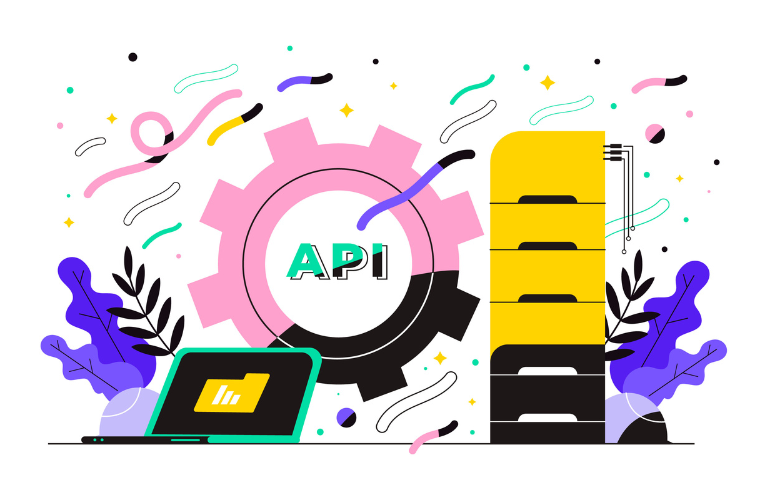In 2025, ensuring data integrity in Laravel APIs is critical for building secure and reliable applications. The Laravel API schema validation middleware offers a powerful solution to automate request validation using OpenAPI/Swagger specifications. This approach saves developers time, reduces errors, and ensures consistent data flow.
This comprehensive guide will walk you through creating a middleware to validate API requests, setting up necessary packages, and implementing live validation demos. Whether you’re a beginner or an experienced developer, you’ll find actionable insights to streamline your workflow and enhance API performance.
Table of Contents
Why Laravel API Schema Validation Middleware Matters
APIs are the backbone of modern web applications, handling millions of requests daily. Without proper validation, invalid or malicious data can disrupt operations, compromise security, or degrade user experience. The Laravel API schema validation middleware addresses these pain points by enforcing schema rules before requests reach your controllers. By integrating OpenAPI/Swagger specifications, you ensure that incoming data adheres to predefined formats, reducing manual validation efforts and minimizing errors.
This middleware approach is particularly valuable in 2025, as applications scale and complexity grows. It promotes clean code, enhances maintainability, and aligns with Laravel’s philosophy of developer-friendly solutions. Let’s explore how to implement this middleware effectively.
Understanding OpenAPI/Swagger for Validation
OpenAPI (formerly Swagger) is a standard for defining API specifications. It allows you to describe the structure of your API, including endpoints, request/response formats, and validation rules. By integrating OpenAPI with Laravel, you can automate schema validation, ensuring that every request matches the expected format. This eliminates repetitive validation code in controllers and provides clear error messages for users.
The Laravel API schema validation middleware leverages OpenAPI to validate JSON payloads, query parameters, and headers. This automation saves time, improves security, and ensures consistency across your API endpoints.
Setting Up Your Laravel Environment
Before building the middleware, ensure your Laravel environment is ready. Laravel 12 (the latest in 2025) is recommended for its streamlined API features. Follow these steps to set up your project:
- Install Laravel: Run composer create-project laravel/laravel laravel-api to create a new project.
- Install API Tools: Use php artisan install:api to set up API routes and middleware.
- Verify Requirements: Ensure PHP 8.3+ and Composer are installed for compatibility with modern packages.
With your environment ready, let’s add the necessary packages for OpenAPI-driven validation.
Installing the Laravel OpenAPI Package
To enable Laravel API schema validation middleware, we’ll use the mdwheele/laravel-openapi package, which integrates OpenAPI specifications with Laravel routing and validation. This package simplifies route registration and request/response validation based on your schema.
To install the package, run:
composer require mdwheele/laravel-openapiNext, publish the configuration file:
php artisan vendor:publish --provider="Mdwheele\OpenApi\OpenApiServiceProvider"This creates a config/openapi.php file where you can define the path to your OpenAPI specification (e.g., openapi.yaml). Set the OPENAPI_PATH environment variable in your .env file:
OPENAPI_PATH=/path/to/your/openapi.yaml
OPENAPI_VALIDATE_RESPONSES=trueThis setup enables the package to parse your OpenAPI schema and apply validation rules automatically.
Crafting the OpenAPI Specification
Your OpenAPI specification defines the structure of your API, including endpoints, parameters, and schemas. Below is a simple example for a /pets endpoint:
openapi: 3.0.0
info:
version: 1.0.0
title: Pet Store API
servers:
- url: https://localhost/api
paths:
/pets:
get:
summary: List all pets
operationId: App\Http\Controllers\PetsController@index
responses:
'200':
description: An array of pets
content:
application/json:
schema:
type: array
items:
$ref: '#/components/schemas/Pet'
components:
schemas:
Pet:
type: object
required:
- id
- name
properties:
id:
type: integer
format: int64
name:
type: stringSave this as openapi.yaml in your project’s root or a designated folder. This schema ensures that the /pets endpoint returns an array of objects with required id (integer) and name (string) fields.
Building the Laravel API Schema Validation Middleware
The mdwheele/laravel-openapi package automatically attaches a ValidateOpenApi middleware to routes defined in your OpenAPI specification. However, you can create a custom middleware to enhance validation logic or handle specific use cases. Here’s how to build a custom Laravel API schema validation middleware:
Generate a new middleware:
php artisan make:middleware ValidateApiSchemaEdit app/Http/Middleware/ValidateApiSchema.php:
namespace App\Http\Middleware;
use Closure;
use Illuminate\Http\Request;
use Mdwheele\OpenApi\Exceptions\OpenApiException;
class ValidateApiSchema
{
public function handle(Request $request, Closure $next)
{
try {
// The OpenAPI middleware validates the request against the schema
return $next($request);
} catch (OpenApiException $exception) {
return response()->json([
'message' => 'Request does not match OpenAPI schema',
'errors' => $exception->getErrors(),
], 400);
}
}
}Register the middleware in app/Http/Kernel.php:
protected $middlewareGroups = [
'api' => [
'validate.api.schema',
// Other middleware...
],
];
protected $routeMiddleware = [
'validate.api.schema' => \App\Http\Middleware\ValidateApiSchema::class,
];This middleware catches validation errors and returns user-friendly JSON responses, ensuring that invalid requests are handled gracefully.
Integrating Middleware with API Routes
With the middleware created, apply it to your API routes in routes/api.php:
use App\Http\Controllers\PetsController;
Route::middleware(['validate.api.schema'])->group(function () {
Route::get('/pets', [PetsController::class, 'index']);
});This ensures that all requests to the /pets endpoint are validated against the OpenAPI schema before reaching the controller.
Creating the Pets Controller
Generate a controller for the /pets endpoint:
php artisan make:controller PetsControllerImplement the index method in app/Http/Controllers/PetsController.php:
namespace App\Http\Controllers;
use Illuminate\Http\Request;
class PetsController extends Controller
{
public function index()
{
$pets = [
['id' => 1, 'name' => 'Fluffy'],
['id' => 2, 'name' => 'Buddy'],
];
return response()->json($pets);
}
}This controller returns a simple array of pets, which the Laravel API schema validation middleware validates against the OpenAPI schema.
Live Validation Demo: Testing the Middleware
To test the Laravel API schema validation middleware, use a tool like Postman or cURL. Send a GET request to https://localhost/api/pets. If the response matches the schema (an array of objects with id and name), you’ll receive a 200 response with the data.
Now, modify the controller to return an invalid response (e.g., a string-based id):
public function index()
{
$pets = [
['id' => 'invalid', 'name' => 'Fluffy'],
['id' => 2, 'name' => 'Buddy'],
];
return response()->json($pets);
}Send the request again. The middleware will throw an OpenApiException, returning a 400 response like:
{
"message": "Request does not match OpenAPI schema",
"errors": [
"The [id] property must be an integer."
]
}This demonstrates how the middleware enforces schema compliance, saving you from manual validation.
Shortcuts for Time-Saving Development
The Laravel API schema validation middleware offers several shortcuts to streamline development:
- Automatic Route Registration: The mdwheele/laravel-openapi package registers routes from your OpenAPI specification, reducing manual route definitions.
- Reusable Schemas: Define schemas once in openapi.yaml and reuse them across endpoints.
- Clear Error Messages: The middleware provides detailed error messages, making debugging faster.
- Scalability: Apply the middleware globally to ensure consistent validation across all API routes.
These shortcuts save hours of development time and reduce maintenance overhead.
Use Cases for Laravel API Schema Validation Middleware
The Laravel API schema validation middleware is versatile and suits various scenarios:
- E-commerce APIs: Validate product data, ensuring prices are numeric and descriptions meet length requirements.
- User Management: Enforce valid email formats and unique usernames during registration.
- IoT Applications: Validate sensor data formats to prevent processing errors.
- Public APIs: Ensure third-party clients send correctly formatted requests.
By automating validation, you reduce bugs and improve user trust.
Best Practices for Implementation
To maximize the benefits of the Laravel API schema validation middleware, follow these best practices:
- Keep Schemas Simple: Avoid over-specifying business rules in OpenAPI schemas to prevent complexity.
- Test Thoroughly: Use Laravel’s testing tools (php artisan test) to verify middleware behavior.
- Document Clearly: Use tools like L5-Swagger to generate API documentation from your OpenAPI schema.
- Monitor Performance: Enable OPENAPI_VALIDATE_RESPONSES in development but consider disabling it in production to reduce overhead.
For more on API documentation, check out Scramble’s guide or Laravel’s official validation documentation.
Common Pitfalls and How to Avoid Them
While the Laravel API schema validation middleware is powerful, watch out for these pitfalls:
- Schema Drift: Ensure your OpenAPI specification stays in sync with your implementation. Regularly update openapi.yaml to reflect changes.
- Overly Strict Schemas: Avoid defining overly restrictive rules that reject valid requests. Balance flexibility and validation.
- Performance Overhead: Validation can slow down responses. Optimize by caching schemas or disabling response validation in production.
Conclusion
The Laravel API schema validation middleware is a game-changer for developers in 2025. By automating OpenAPI/Swagger-based validation, it ensures data integrity, reduces errors, and saves time. This guide covered setting up the mdwheele/laravel-openapi package, creating a custom middleware, and testing it with live demos. With shortcuts like automatic route registration and clear error messages, you can build robust APIs faster.
Ready to enhance your Laravel APIs? Start implementing the Laravel API schema validation middleware today and experience cleaner code and happier users. For further reading, explore Laravel’s API development guide or the OpenAPI specification.
FAQs
1. What is Laravel API schema validation middleware?
The Laravel API schema validation middleware is a tool that automatically checks incoming API requests against an OpenAPI/Swagger schema. It ensures data follows the defined structure, like correct field types or required values, before reaching your application, reducing errors and manual validation.
2. How do I set up Laravel API schema validation middleware?
To set up the Laravel API schema validation middleware, install the mdwheele/laravel-openapi package using composer require mdwheele/laravel-openapi. Then, publish the configuration, define your OpenAPI schema in a .yaml file, and apply the middleware to your API routes in routes/api.php.
3. Why use Laravel API schema validation middleware?
Using the Laravel API schema validation middleware saves time by automating request validation, improves security by rejecting invalid data, and ensures consistent API responses. It eliminates repetitive validation code, making your Laravel application more maintainable.
4. Can I use Laravel API schema validation middleware with existing APIs?
Yes, the Laravel API schema validation middleware integrates with existing Laravel APIs. You can define your OpenAPI schema to match current endpoints and apply the middleware to specific routes or globally in app/Http/Kernel.php for seamless validation.
5. How does Laravel API schema validation middleware improve performance?
The Laravel API schema validation middleware reduces controller-level validation code, streamlining request handling. However, for optimal performance, disable response validation in production or cache schemas to minimize overhead while maintaining data integrity.
6. What happens if a request fails Laravel API schema validation?
If a request fails the Laravel API schema validation middleware, it returns a 400 error with a JSON response detailing the validation issues, such as missing or incorrect fields. This helps developers and users quickly identify and fix errors.
7. Where can I learn more about Laravel API schema validation middleware?
Explore the Laravel API schema validation middleware further through Laravel’s official documentation or the OpenAPI specification guide. For practical examples, check out Scramble’s API documentation tool.