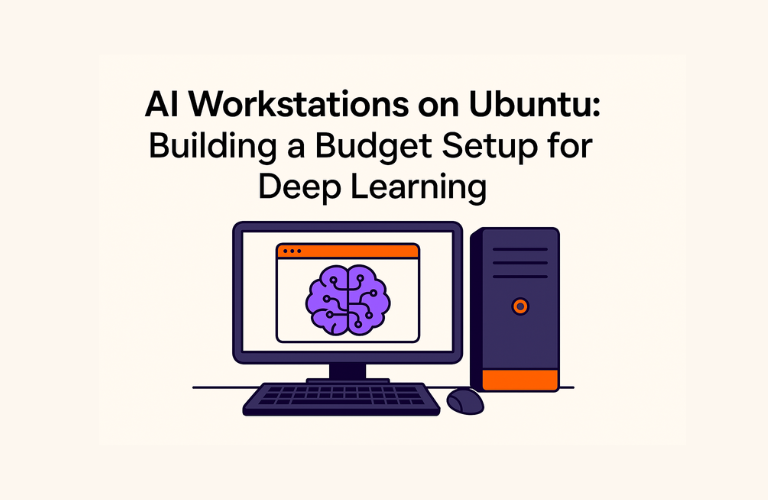AI workstations on Ubuntu are your ticket to affordable, powerful deep learning. Whether you’re a student experimenting with neural networks or a pro tackling big data, setting up a custom rig can feel tricky—think slow performance or compatibility headaches. This guide explains what these workstations do, who they’re for, and how to build one on Ubuntu 20.04 for under $2,000. Expect practical hardware picks, software insights, and optimization tricks to get you started.
Table of Contents
What Are AI Workstations on Ubuntu?
AI workstations on Ubuntu are custom computers designed to handle artificial intelligence tasks, especially deep learning. They leverage Ubuntu’s open-source flexibility and NVIDIA’s GPU power to train models fast. Think of them as your personal lab for crunching data—perfect for image recognition, natural language processing, or simulations. Unlike cloud services, they’re local, cost-effective, and yours to tweak.
Who Needs These Workstations?
Not sure if AI workstations on Ubuntu fit your needs? Here’s who they’re for:
- Beginners: Learn how AI tools work without cloud costs—ideal for mastering frameworks like TensorFlow.
- Professionals: Handle sensitive data locally for compliance or work offline on the go.
- Hobbyists: Build models for fun, like training a neural net to spot cats in photos.
They’re overkill for basic coding but shine for GPU-heavy tasks.
Why Ubuntu Stands Out
Ubuntu powers AI workstations on Ubuntu for good reason. It’s free, user-friendly, and the top Linux choice for data pros. It skips Windows’ ML quirks and Mac’s GPU limits, pairing perfectly with NVIDIA tools like RAPIDS. Plus, its cloud popularity means your projects scale easily.
Hardware That Fits the Job
Building AI workstations on Ubuntu starts with hardware. Focus 80% of your $2,000 budget on these:
- CPU: An Intel i5-9600K (6 cores, 4.6 GHz) handles single-GPU tasks—like preprocessing data. For multi-GPU setups, double the cores (e.g., i5-8400 for two RTX 2080Tis). Skip overclocking unless simulating physics.
- GPU: NVIDIA GPUs like GTX 1080 Ti or RTX 3090 speed up model training—think hours to minutes for image processing. Start with one, add more later.
- RAM: Match your GPU’s memory—11GB for an RTX 2080Ti, but 16GB-32GB keeps things smooth.
- Storage: A big HDD stores datasets (e.g., millions of images), while an SSD speeds up software.
Add these essentials:
- Motherboard: Z390 fits multiple GPUs; Z370 saves cash without overclocking.
- Power Supply: Add 10% to CPU+GPU watts for wiggle room.
- Case: Pick one with space for long GPUs—LEDs are a perk!
- Cooler: Air cooling works; water cooling tackles heat spikes.
What Hardware Does for You
CPUs manage data prep—like formatting inputs for a neural net. GPUs crunch the heavy math, training models fast. RAM keeps data handy, and SSDs cut load times—vital when iterating code.
Assembling Your Rig
Putting together AI workstations on Ubuntu is doable. For a hefty RTX 3090, prevent bending with a zip tie or Lian-Li anti-sag bracket. Brace the card’s end with fan frames and insulators. It’s these tweaks that keep your system humming.
Software: Powering Deep Learning
Software turns AI workstations on Ubuntu into AI beasts. Ubuntu 20.04 is a solid base—here’s what each piece does:
System Updates: Keep Ubuntu fresh for compatibility.
sudo apt-get update
sudo apt-get --assume-yes upgrade- Python Tools: Pip installs libraries—your building blocks.
sudo apt-get install python3-pip python3-dev- Core Libraries: NumPy and SciPy handle math—think matrix ops for neural nets.
sudo apt-get install python-numpy python-scipy python-matplotlib python-pandas - BLAS: Speeds up linear algebra—key for model training.
sudo apt-get install libopenblas-dev liblapack-dev- HDF5: Stores big, structured data—like saving trained models.
sudo apt-get install libhdf5-serial-dev python-h5py- Visualization (Optional): Graphviz shows model layouts—great for debugging.
sudo apt-get install graphviz
sudo pip3 install pydot-ng- OpenCV: Processes images—think face detection.
sudo apt-get install python-opencvGPU Magic with CUDA and cuDNN
GPUs shine with CUDA and cuDNN on AI workstations on Ubuntu. CUDA accelerates math—slashing training time for convolutional nets. cuDNN boosts ML libraries. Install them:
CUDA: From NVIDIA’s site:
wget https://developer.download.nvidia.com/compute/cuda/repos/ubuntu2004/x86_64/cuda-ubuntu2004.pin
sudo apt-get update
sudo apt-get -y install cudacuDNN: Download (needs an account), then:
sudo dpkg -i [filename].debCheck with nvidia-smi.
RAPIDS for Extra Speed
NVIDIA RAPIDS supercharges AI workstations on Ubuntu. cuDF preps data fast—like filtering datasets. cuML runs ML algorithms. Install via Docker:
docker run --gpus all nvcr.io/nvidia/tensorflow:20.12-tf2-py3Frameworks: TensorFlow and Keras
Finish with TensorFlow (backend) and Keras (model builder):
- TensorFlow: Runs the math.
sudo pip3 install tensorflow- Keras: Simplifies coding nets.
sudo pip3 install kerasSpeed Hacks
Slowdowns hurt AI workstations on Ubuntu. Cache data like this:
import functools
def cache_results(func):
cache = {}
@functools.wraps(func)
def wrapper(*args):
if args not in cache:
cache[args] = func(*args)
return cache[args]
return wrapper
@cache_results
def preprocess_data(data):
return processed_data # e.g., resize imagesAn SSD boosts file access too.
Going Big
Scale AI workstations on Ubuntu with NGC containers. Join MLOps Slack for pro tips—your rig’s production-ready.
Why It’s a Win
AI workstations on Ubuntu cut costs, boost control, and speed up prototyping. They’re perfect for offline work or secure data.
Below are 5 to 6 simple, commonly asked FAQs related to “AI Workstations on Ubuntu” that users might search on Google. These are crafted to boost SEO, address user pain points, and help the article rank better by targeting popular queries.
FAQs: AI Workstations on Ubuntu
1. What is an AI workstation on Ubuntu used for?
An AI workstation on Ubuntu is built for deep learning tasks like training neural networks for image recognition, natural language processing, or simulations. It’s a local, powerful setup for beginners, pros, or hobbyists who need fast model training without relying on cloud services.
2. Why should I use Ubuntu for my AI workstation?
Ubuntu is free, easy to use, and widely supported by AI tools like TensorFlow and NVIDIA RAPIDS. It’s the top Linux choice for data pros, offering better compatibility than Windows and native GPU support that Macs lack—perfect for AI workstations on Ubuntu.
3. How much does it cost to build an AI workstation on Ubuntu?
You can build a solid AI workstation on Ubuntu for around $2,000. Focus 80% of your budget on a good CPU (e.g., Intel i5-9600K), NVIDIA GPU (e.g., GTX 1080 Ti), 16GB+ RAM, and SSD storage—keeping it affordable yet powerful.
4. Do I need an NVIDIA GPU for an AI workstation on Ubuntu?
Not strictly, but it’s highly recommended. NVIDIA GPUs with CUDA support (like RTX 3090) speed up deep learning tasks dramatically—cutting training time from hours to minutes on AI workstations on Ubuntu. CPUs alone are too slow for serious models.
5. How do I install software for deep learning on Ubuntu?
Start with Ubuntu 20.04, update it (sudo apt-get update), and install Python tools (sudo apt-get install python3-pip). Add CUDA, cuDNN, TensorFlow, and Keras with simple terminal commands—your AI workstation on Ubuntu will be ready in 2-3 hours.
6. Can I run an AI workstation on Ubuntu without internet?
Yes! Once set up, AI workstations on Ubuntu work offline—great for travel or secure projects. You’ll need internet initially to download Ubuntu, drivers, and tools like RAPIDS, but after that, it’s all local.